Mari 7.0v2 Release Notes
Release Date
11 March 2024
Previous Release
New Features
There are no new features in this release.
Feature Enhancements
API/SDK Changes
-
The Action class now has
autoRepeat()andsetAutoRepeat()to replicate the autoRepeat property of QAction. -
A new
allItemsExported()signal is now exposed to the ExportManager.
Filters
- A new Gaussian blur filter, Gaussian2D, is now available with a larger maximum blur radius of 1024. This filter is also able to seamlessly blur tiling images by enabling the "Wrap" property.
Furthermore, the Gaussian1D now has an increased maximum blur radius to 1024.
The Bakery
- The Duplicating Channel process after baking an asset is now improved and reduces the overall time taken to complete a render.
-
When using The Bakery to export utility maps to Paint nodes, the resulting nodes are now equally distributed to ensure that they do not overlap in the Node Graph.
-
Users can now delete recipes from the Bakery UI by using the [DELETE] key.
-
Mari now allows meshes without UVs to be used by the Bakery without needing to treat the mesh as PTex, which could be slow. The Bakery now loads in external high-resolution meshes without UVs by default, significantly improving bake setup times.
Bug Fixes
API/SDK Changes
- ID 553864 - An example snippet in the
mari.BakeryManagercontained a typo.
File Export
- ID 557962 - Baking down or exporting the output of a Height as Normal node resulted in a flat normal output instead of the expected texture.
Installation and Licensing
-
ID 552408 - Mari would incorrectly list files missing in the MariLog.txt file which could then prevent Mari Non-Commercial from launching.
-
ID 564662 - The Mari Windows release was not correctly code-signed.
Node Graph
-
ID 554255 - The edge sever mode would not be toggled off when closing a project.
-
ID 567661 - Creating a Material Node with the "Create Shader Network" option checked was not creating a matching Shader Network node.
- A new preference has been added to allow users to specify the number of the most recent nodes to be shown in the Quick Create menu for the Node Graph and Layers Palette.
Performance
-
ID 548024 - Mari would unexpectedly crash when changing the colour of the NodeGraph grid lines.
-
ID 565710 - Loading meshes with more than 32 million triangles into a project would cause Mari to crash.
Session Scripts
- ID 553539 - When exporting a project containing Geo-Channels using Session Scripts, Mari would display an error and did not correctly write out the files
Shaders
-
ID 557343 - The default Base Weight and the Base Color values on the Autodesk Standard Surface (1.0.2.x) shader were incorrectly set to 0.8 and 1.0 instead of 1.0 and 0.8 respectively.
-
ID 557364 - The Autodesk Standard Surface (1.0.2.x) displayed lighting seam artifacts when the Anisotropy value was set to zero.
The Bakery
-
ID 548481 - When baking 16 and 32 bit maps from The Bakery the created Paint nodes were incorrectly being set to RAW colorspace instead of the one specified in the OCIO config file.
-
ID 555165 - The position of the central splitter in the Bakery dialog window was not remembered when reopening the dialog.
-
ID 556321 - The Bakery's bake complete dialog would mistakenly display even if the bake was canceled.
-
ID 556410 - The Bakery parameter tooltips contained typos.
-
ID 556861 - Artifacts occurred in baked results when baking geometry with more than 16 million triangle counts.
-
ID 558379 - Mari would silently crash on close if a bake had been completed in the project.
-
ID 563310 - Bakery Preset files were not being written with the correct values for names, image and bleed settings.
-
ID 565724 - Canvas would not pause rendering during a bake if the mouse cursor was over the canvas. This reduced the rendering performance available for the The Bakery and would slow down the bake process.
-
ID 567920 - Mari was not releasing GPU memory correctly after a bake had finished.
UI
-
ID 544527 - When opening the Preferences window while having a Project open would create many "Enabled Scalar Data" steps in the History Palette.
-
ID 546067 - Each time an Object was subdivided, the default values for Face-Varying Linear Interpolation and Boundary Interpolation that the dialog spawned with would cycle to the next in list.
-
ID 567663 - Multiple undo steps were created in the History Palette when grouping selected nodes.
Known Issues
The Bakery
- ID 553814 - The Bakery's Fast Edge Bleed has no effect when Tile Size is less than 256x256. To work around this, use Bleed Standard instead.
Python
- ID 540263 - Mari crashes on shutdown if
actions = widget.actions()is used to add an Action to the Tools Toolbar. To workaround this, we have exposedToolBar.insertAction()
Filters
- ID 568026 - Applying Gaussian2D Filter to Selected Faces Of the Current Paint Target only blurs horizontally in the X-axis.
Roller Brush
- ID 524361 - Using the Roller Brush in conjunction with the Jittering Brush system set to Jitter per Tip, will create a gradient effect instead of using different colors for each tip that has been rolled.
System Requirements
Mari increases its level of performance with newer, more advanced hardware configurations. However, Mari is tested and capable of operating on many older, prior-generation systems. For this reason we are listing below-minimum requirements, which are recommended, and on which tests have been performed. Your particular needs may vary from that of other users.
Officially Supported Operating Systems
- Windows 10 and 11 64-bit
- Linux 64-bit operating system (Rocky/RHEL 9)
Note: Linux Desktop ManagersMari is officially tested on GNOME. While it generally performs well on other desktop managers, most of our bug fixes will target this. We would be interested to know if there are any other preferred desktop managers to consider in the future so feel free to share your specifications with our Support Team at support@foundry.com
Minimum Hardware Requirements
- Quad-core processor
- 10+GB disk space available for caching and temporary files
- At least 4GB RAM
- Display with 1680 x 1050 pixel resolution
- An NVIDIA or AMD* graphics card with the latest drivers
- 1GB of graphics memory
- OpenGL 3.2* or higher
*Displacement preview is currently only available on the cards and drivers that support OpenGL 4.0 or newer.
Recommended System Requirements
- 2.5+Ghz Quad-core processor
- 250+GB disk space available for caching and temporary files. SSD is preferable.
- 16GB RAM with additional virtual memory*
- Display with 1920 x 1080 pixel resolution
- An NVIDIA or AMD* graphics card with the latest drivers
- 2+GB of graphics memory
- OpenGL 4.4 or higher support
*The use of virtual memory improves stability and helps prevent data loss on large projects.
'Recommended' does not guarantee that it meets your particular needs.
Tested Hardware
The configurations listed below are those that Foundry have tested with Mari. Due to the constantly changing nature and wide variety of computer hardware available in the market, Foundry is unable to officially certify hardware. The list below can be used as a recommendation and does not guarantee that it meets your particular needs.
Please download and install the latest graphics driver from the NVIDIA or AMD websites, and ensure that you are using 8.982.1 drivers or higher for AMD cards.
If you encounter any issues, please contact Customer Support directly through the Support Portal at the following address: https://support.foundry.com.
Tested Workstation Hardware
| HP | Dell | Lenovo |
|---|---|---|
| HP XW6600 HP Z600 HP Z620 HP Z640 HP Z8 G4 Workstation |
Dell Precision 7820 | Lenovo P620 |
Tested GPU Hardware
| Vendor | Tested GPUs |
|---|---|
| AMD Prosumer Graphics Cards | Radeon Pro 560 Radeon Pro 5500M Radeon Pro W6700 Radeon Pro W6800 |
| NVIDIA Prosumer Graphics Cards | NVIDIA Geforce GTX 1070 NVIDIA Geforce GTX 1080 NVIDIA Geforce GTX 1080 Ti NVIDIA Geforce RTX A2000 NVIDIA Geforce RTX A3000 Mobile NVIDIA Geforce RTX A4000 NVIDIA Geforce RTX 3080 NVIDIA Geforce RTX 3080 Ti Mobile NVIDIA Geforce RTX 3090 NVIDIA Geforce RTX 4090 |
| NVIDIA Enterprise Graphics Cards | NVIDIA Quadro P2000 NVIDIA Quadro P3200 NVIDIA Quadro P4000 NVIDIA Quadro P5000 NVIDIA Quadro RTX 8000 |