Objects and Object Hierarchies
Alembic and FBX files can contain many objects, both on their own or as part of an object hierarchy. In the object hierarchy, there are a combination of transform objects, polymeshes, and subdivided geometries. All of these can be loaded or imported into Mari. These are treated, more or less, as multiple .obj objects are treated on project creation or import.
When working with Alembic or FBX files, the first place you encounter these objects and geometries is the New Project dialog. Once you have input an .abc or .fbx file into the Path field, the objects and cameras that are contained in the file, are shown in the Object Hierarchy Tree in the dialog.
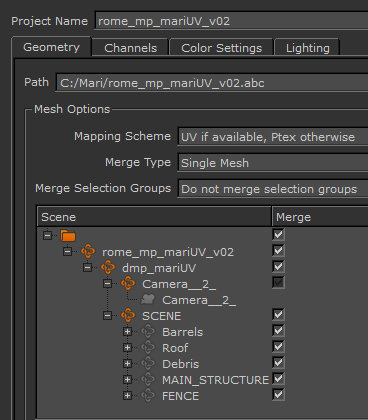
Due to the hierarchical object structure, child objects inherit properties, such as transforms, from the parent object. Mari thus must make the distinction between entities and GeoEntities. Entities represent a transform. A GeoEntity contains all the geometry information, such as faces, vertices, normals, and the like. A GeoEntity is used to represent geometry in Mari. Only GeoEntities are visible in the Object Hierarchy Tree.
The entire Alembic or FBX file is loaded by default unless you make a selection. If you make a selection, Mari assumes that only selected objects are to be loaded. If this is the case, simply having the Merge checkbox ticked does not tell Mari to load that object; it must be selected as well.
Warning: If you don't select individual objects in the Object Hierarchy Tree, the entire Alembic or FBX file is loaded. Depending on the size of the file, this could take longer than expected to load into Mari.