Defining Custom Channel Templates
To create a Mari custom channel templates file:
| 1. | Copy the Mari default channel templates file, DefaultTemplates.mtt, from the following sub-directory of the Mari application directory: |
• Media/Settings (on Linux),
• Bundle\Media\Settings (on Windows), or
• Media/Settings (on Mac).
| 2. | Rename the file to something descriptive, but keep the .mtt extension. |
| 3. | Edit the file, replacing the key values. |
| 4. | Save the file in the following sub-directory of your home directory: |
• .config/TheFoundry (on Linux),
• .mari\TheFoundry (on Windows), or
• .config/TheFoundry (on Mac).
This is also the directory specified on the Channels tab of the Mari Preferences dialog box.