Example Material Design Project
Mari includes an example material design projection in the Help menu that contains a finished material setup for you to explore, backwards engineer, and tweak inside the Node Graph. This is great if you are new to material creation in Mari, and want to learn more about Node Graph material workflows. See Node Graph and Navigating Inside the Node Graph for more information on how to navigate the Node Graph.

The example material.
Creating the Example Material Design Project
| 1. | Click the Help menu. |
| 2. | Click Create Example Material Design Project. |
Mari extracts and unzips the material design project inside the bundled Mari files.
| 3. | In the Projects tab, double-click the newly created MaterialDesign_ project. |
The material design project is opened.