Duplicating Objects
You can duplicate child objects but not parent objects, locators, or child locators. Duplicating an object creates a copy of it and adds it to the bottom of the object list in the Objects palette. When duplicating, you can choose to copy just the object or both the object and its associated shader network.
| 1. | Open the Objects palette and select the object you want to duplicate. |
| 2. | Either: |
• select Objects > Duplicate > Object Only or Object And Shader Network, or
• right-click on the object and select Duplicate > Object Only or Object And Shader Network from the dropdown menu.
| 3. | If you chose: |
• Object Only - Mari duplicates only the selected object without any of the shader, channel, or layer data.
• Object And Shader Network - Mari duplicates the selected object, including all associated shaders, channels, and layers that belong to the object and the data they contain.
The duplicated object is added to the bottom of the object list.