Session Scripts
Session scripts are a light-weight archive of a project. All the data you choose to record is saved in the .msf (Mari Session File) format, with the necessary files (models, images, projectors, and so on) to rebuild your project.
The purpose of session scripts is to enable you to share your session (project) with other users and to allow them to import the data into another session, such as objects, Node Graphs, channels, patches, lights, projectors, subdivision, Ambient Occlusion, and so on. An example of where this might be useful would be where two artists are working on a single asset broken into separate models, such as a table and chairs. If artist A is painting the chair models, and artist B is painting the table model, and artist A is asked to handover their work in its current form to artist B, it might be faster and easier for artist B to combine the sessions rather than work on two separate projects. By allowing artist A to export their current session for artist B to import into their own session, both projects can be worked on simultaneously.
Additional documentation is located under Python > Documentation.
Session Scripts Limitation
While session scripts can be incredibly useful when working between multiple projects, there is one limitation that you should be aware of before continuing. If you import a session with transformed geometry (rotated, scaled, and panned) located at a leaf of the scene hierarchy, then the transformation to the parent and ancestor scene nodes are not retained.