Exporting, Importing, and Session Scripts
Learn how to export textures from and import textures into your project, as well as utilizing session scripts to enable you to share your session (project) with other users and to allow them to import the data into another session. Familiarize yourself with the workflows for import and exporting textures, be they layer or channel texture data, or session scripts.
Video: To learn how to export a Mari project as a session and then import that session information into a new project, watch Working with Mari Sessions.
This video shows the workflow using Mari 3. Even though the Mari 4 workspace is different, the workflow remains the same. To have a look at the main UI differences, see Mari 3.3 vs 4.0.