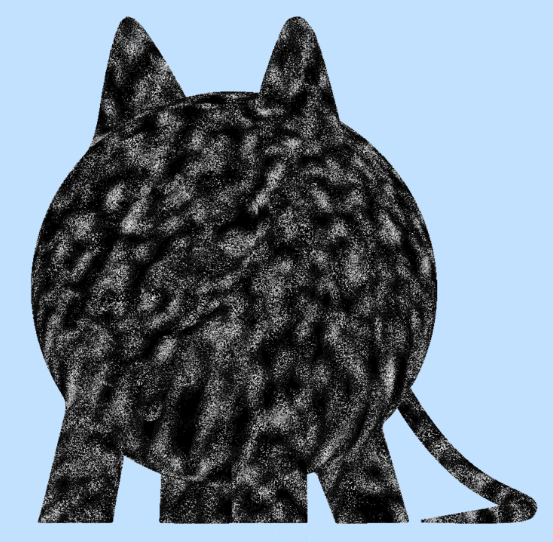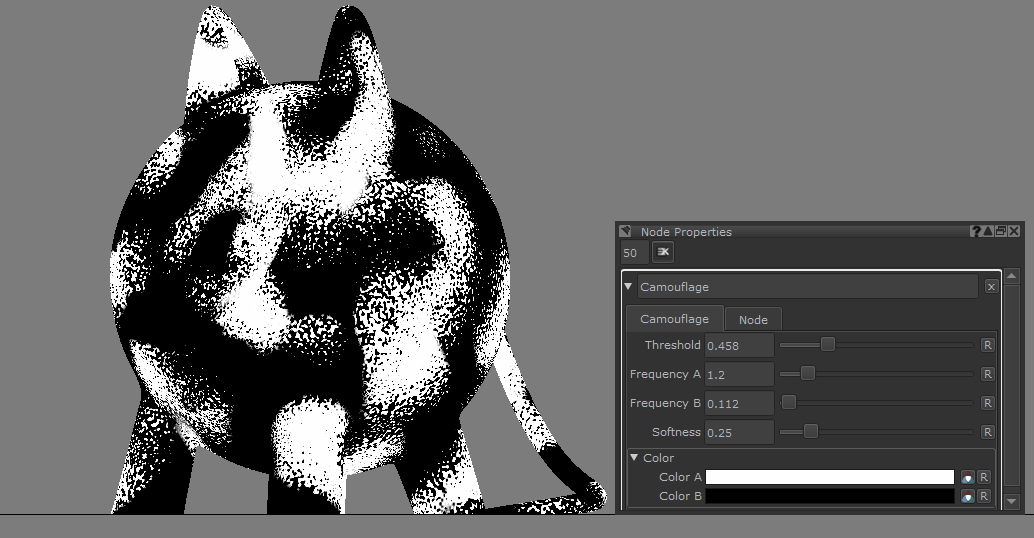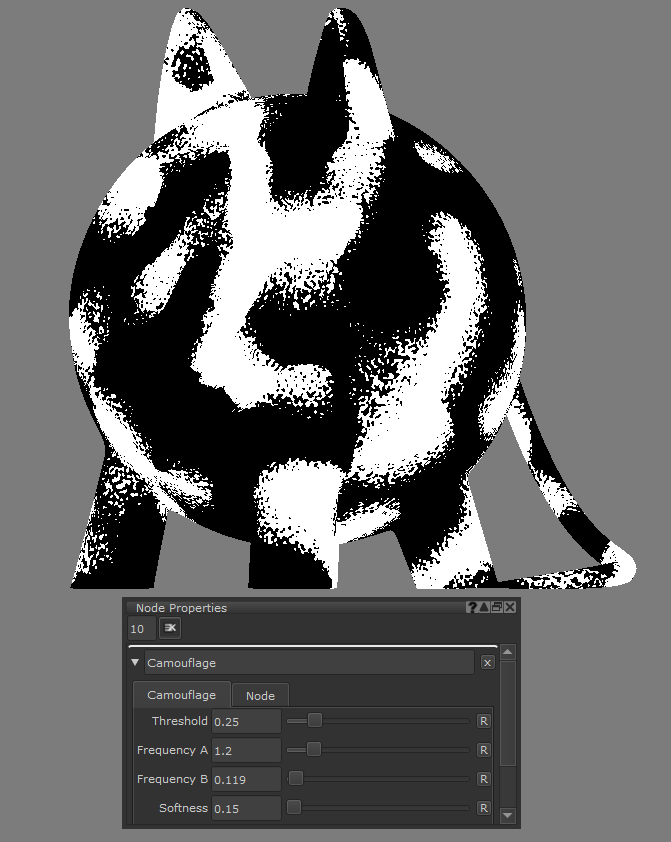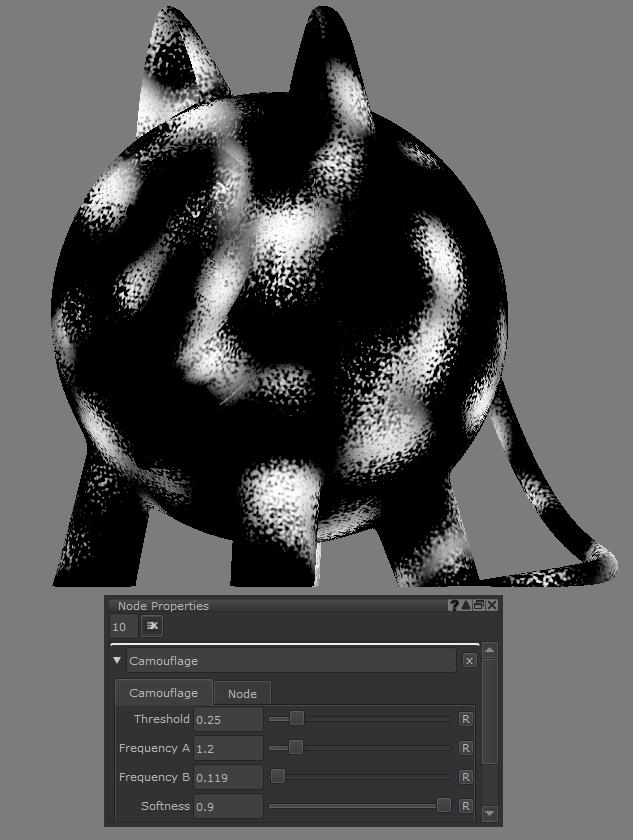Camouflage Node
The Camouflage node is a procedural noise node that produces a camouflage or splatter effect by mixing together two noise signals, Frequency A and Frequency B, with a distance field, Threshold, to produce a variety of patterns. The Camouflage node can be combined with other procedural nodes to create more complex and organic patterns.
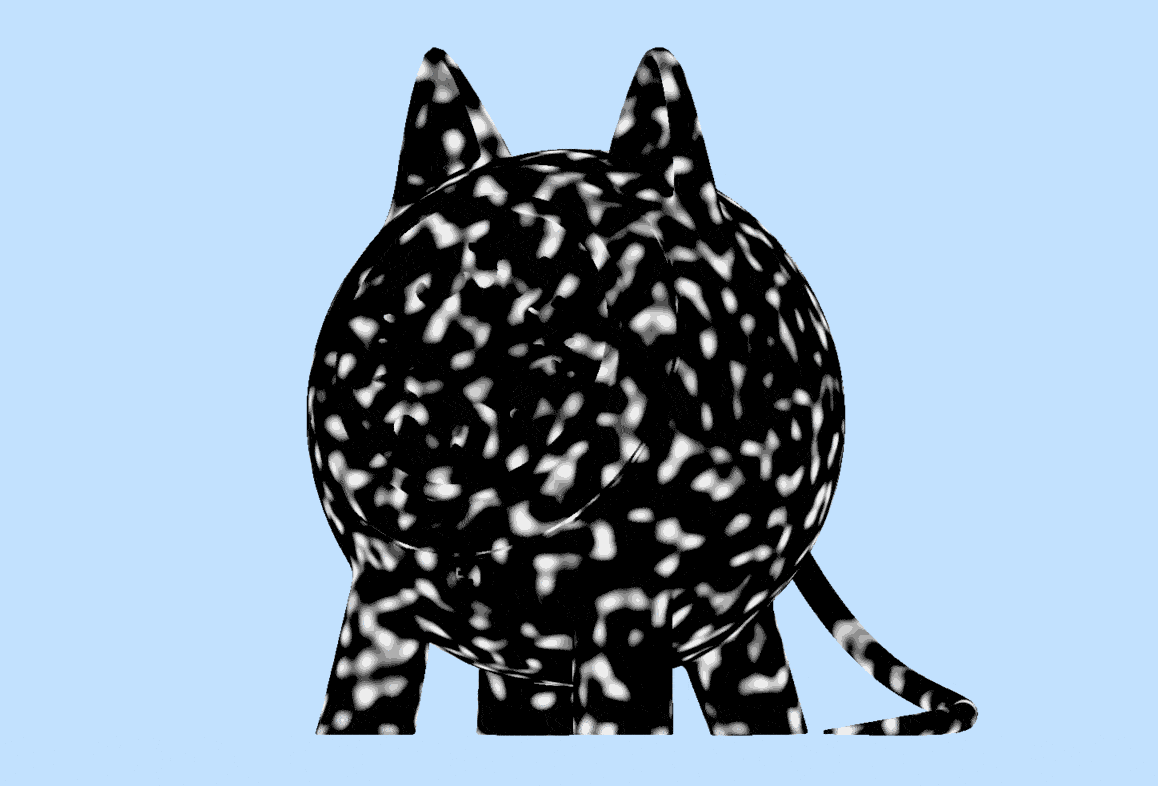
Adjusting the Camouflage node’s settings.
|
|
|
|
Camouflage node examples |
|
Inputs and Controls
|
Connection Type |
Connection Name |
Function |
|---|---|---|
|
input |
Position |
Any position data can be connected to the Position input, such as the UV and Position nodes. You can use any type of node to modify the mapping of the pattern. For example, you can use the Scale or Vector node in conjunction with the Position or UV node to stretch or offset the position (data) from the Position or UV node. If no node is connected, the node defaults to UV space. For more information, see Position Node. |
|
Control (UI) |
Default Value |
Function |
||||
|---|---|---|---|---|---|---|
|
Threshold |
0.25 |
Increasing the Threshold will result in a more splattered effect. |
||||
|
Frequency A |
1.2 |
Adjusts noise frequency to be more detailed by layering smaller, textured noise Frequency A, to the broader Frequency B, enhancing the larger noise shape with finer details.
|
||||
|
Frequency B |
1.1 |
Adjusts the overall noise frequency on a broader level by increasing or decreasing the main/larger noise pattern.
|
||||
|
Softness |
0.25 |
Controls the edge fade of the camouflage pattern. Lower values make the edges more crisp.
|
Color
|
Color A |
White |
Changes foreground color of the camouflage pattern. |
|
Color B |
Black |
Changes background color of the camouflage pattern. |