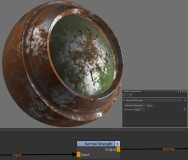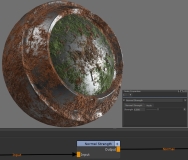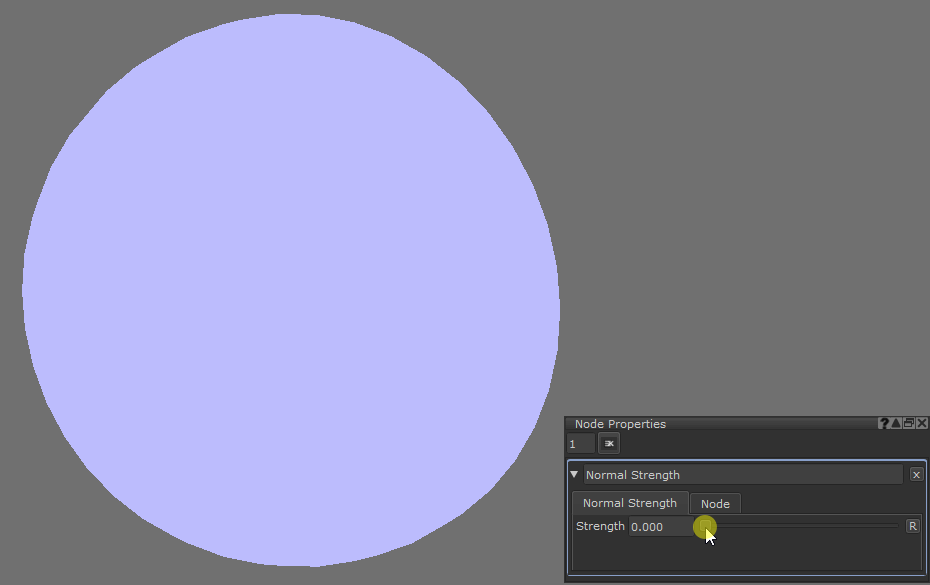Normal Strength Node
Access: Nodes > Filter > Normal Strength
The Normal Strength node adjusts the strength of the input tangent space normal map by blending it towards or away from a flat normal. The higher the strength, the further the input normal points from a flat surface and the more extreme the resulting normal map becomes.
This node can be used to make adjustments to a normal map without having to make any changes to the map itself. It is a good way of iterating and comparing various strengths.
|
Normal Strength with a value of 0.5. |
Normal Strength with a value of 6. |
Normal Strength Node Inputs
|
Input |
Description |
|
Input |
The normal map to input. |
Normal Strength Node Outputs
|
Output |
Description |
|
Output |
The normal map that is output after the strength has been adjusted. |
Normal Strength Node Properties
|
Strength text field, slider |
The strength of the normal map. A value of 0 outputs a flat normal, value of 1 outputs the same normal as was input.
|