Erasing Paint
| 1. | To erase a section of paint, click on the Paint Buffer Eraser |
| 2. | Click and drag to erase paint from the paint buffer. |
This does not affect the underlying paint baked onto the model, only the paint in the buffer.
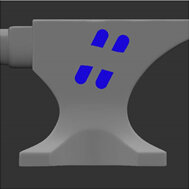
Tip: You can edit the brush details for the eraser (brush shape, size, and so on) the same as you would for any other brush.
| 3. | To clear the entire paint buffer, click the Clear the Paint Buffer |
Mari clears the contents of the paint buffer.
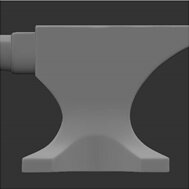
Note: You can also clear the paint buffer by pressing Ctrl/Cmd+Shift+C.
Video: Watch Painting and Erasing in Mari for more details.
This video shows the workflow using Mari 3. Even though the Mari 4 workspace is different, the workflow remains the same. To have a look at the main UI differences, see Mari 3.3 vs 4.0.