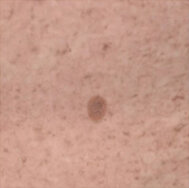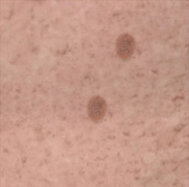Towing Paint Around
The Towbrush is similar to the Healing Brush and Patch tools in Photoshop®. It lets you select areas of paint and drag them around the surface of your model. As you tow the paint around, it blends the edges of your selection with the surrounding paint. It works like the Clone tool, but blends in the edges of the cloned selection.
Put simply, it lets you grab paint and move it around on the surface, automatically blending in the edges as you go.
|
|
|
|
Original surface. |
Mole cloned and moved, |
The Towbrush has three modes, allowing you to:
• Clone - clone from the selected region to another part of the surface.
• Heal - overwrite the selected region with another part of the surface.
• Move Feature - swap the contents of the selected region with another area on the surface.
There are limits to the amount of blending the Towbrush can do: as with the Healing Brush in Photoshop®, it's not magic. But it's very good at working with surfaces with regular textures, such as skin, rock, stone, and so on.
Video: To learn how to use Mari's Towbrush on paint that has already been baked, watch Using the Towbrush.
This video shows the workflow using Mari 3. Even though the Mari 4 workspace is different, the workflow remains the same. To have a look at the main UI differences, see Mari 3.3 vs 4.0.