Pulling, Smudging, Growing, and Shrinking Paint
The Slerp tool works like the Liquify tool in Photoshop®. It lets you “pull” the contents of the paint buffer around.
|
|
|
|
|
Initial contents of paint buffer. |
Body pushed in to |
Slerped using a big |
Slerp uses a standard Mari brush tip, so you can fine-tune how to push things around. As well as pulling, Slerp lets you grow, shrink, and rotate the paint. You can also use it to selectively erase distortions you've already applied.
To use the Slerp tool:
| 1. | The effects of the Slerp tool can be quite subtle, so we recommend you use a sample picture to see them clearly. Use the Paint Through tool to drag a picture over the model, then stamp it down with the ' (apostrophe) key. |

| 2. | Click to select the Slerp tool |
| 3. | If it's not visible, show the Tool Properties toolbar. You can select the tool mode from the Mode field: |
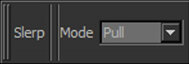
| 4. | Select from the Slerp mode selector to use Slerp as follows: |
|
To... |
You need to... |
Example: |
|
pull paint around |
select the (default) Pull mode, click and drag. |
|
|
make the paint in a specific area larger |
select the Grow mode, click and drag. |
|
|
make the paint in a specific area smaller |
select the Shrink mode, click and drag. |
|
|
rotate your paint around |
select the Rotate mode, click and drag. |
|
|
undo the distortion in a specific area of the painting |
select the Eraser mode, click and drag. |
n/a |
|
undo all the distortions you've applied
|
press ' (apostrophe). |
n/a |
|
apply your changes to the paint buffer (that is, make them so you can't erase the distortions) |
press ; (semicolon). |
n/a |
| 5. | To complete the distortion, do one of the following: |
• press ; (semicolon),
• change to another tool, or
• bake the paint.
Tip: As with the Warp tool, you cannot undo individual stages of a Slerp. You can only undo the Slerp as a whole. Until you have completed the Slerp, using Undo actually undoes the last completed action.
Experiment: Try using Slerp's various modes. Each mode has radius and opacity options that you can change. Try adjusting these to see how dramatically that mode can change the texture.