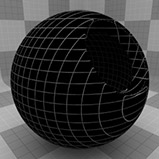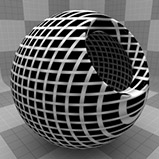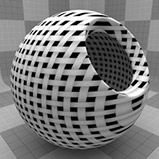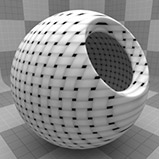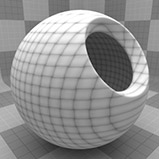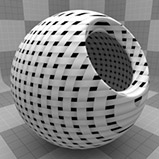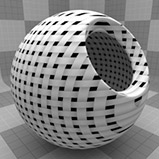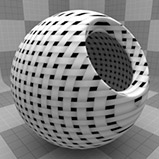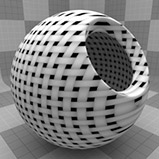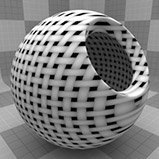Weave Procedural
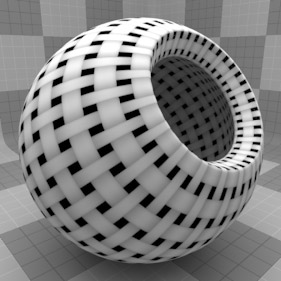
The Weave procedural texture simulates woven yarn in a basic basket-weave pattern. This pattern shows a series of parallel rows combined with columns that thread over and under alternating rows. Modo creates procedural textures mathematically at render time and, therefore, they have no fixed resolution. You can magnify procedural textures almost infinitely with no visual loss in detail. The Yarn Width and Roundness values control the look of the actual woven strands.
Note: For information about adding and working with Shader Tree item layers, see the Shader Tree topic.

Layer Properties

|
Enable |
Toggles the effect of the layer on and off. This duplicates the functionality of toggling visibility in the Shader Tree. When disabled, the layer has no effect on the shading of the scene. However, Modo saves disabled layers with the scene, and they are persistent across Modo sessions. |
|
Invert |
Inverts the colors (RGB values) for the layer to produce a negative effect. |
|
Blend Mode |
Affects the blending between different layers of the same effect type. With this, you can stack several layers for different effects. For more about blending, see Layer Blend Modes. |
|
Opacity |
Changes the transparency of the current layer. If there are layers below this layer in the Shader Tree, reducing this value increasingly reveals the lower layers. Reducing the value always dims the effect of the layer. |
|
Locator |
Sets the association for the Texture Locator. Most texture layers have a Texture Locator that Modo automatically creates in the Item List. This defines the mapping of the texture (how Modo applies the texture) to the surface. You can specify alternate locators, but this is normally not required. Although you may want multiple texture items to share a single locator. |
|
Projection Type |
Defines how a texture/material is applied to a 3D surface. Types vary significantly in their effects. For a guide to each Projection Type see Projection Type Samples. |
|
Projection Axis |
The texture/material is projected down this axis. This applies to Planar, Cylindrical, Spherical, Cubic, Box, and, Light Probe projection types. |
Weave Properties
|
Weave |
|
|
Yarn Value |
The intensity of the virtual yarn. Note: When using Bump or Displacement effects, the Yarn Value can be used to adjust the height of the yarn. |
|
Yarn Color |
Specifies the RGB color value for the columns and rows of virtual yarn. This is only available when you apply Weave to a color channel (such as Diffuse Color). |
|
Alpha |
Yarn Color transparency. Note: You can adjust the Alpha value using the Color Picker. |
|
Gap Value |
The intensity of the gaps between the virtual yarn. Note: When using Bump or Displacement effects, the Gap Value can be used to adjust the height of the gap. |
|
Gap Color |
The RGB color value for the spaces between the virtual yarn. This is only available when you apply Weave to a color channel (such as Diffuse Color). |
|
Alpha |
Gap Color transparency. |
|
Yarn Width |
The thickness of the virtual columns and rows of yarn. A value of 100% completely eliminates the adjoining gaps to look like a tightly woven basket. Smaller values simulate loosely woven meshes (such as a net or screen). See Yarn Width for examples. |
|
Roundness |
The roundness of the strands of virtual yarn. A value of 0% creates flat strands; a value of 100% renders strands as woven tubes. See Roundness for examples. |
|
|
|
|
|
|
|
Yarn Width 0.1% |
Yarn Width 25% |
Yarn Width 50% |
Yarn Width 75% |
Yarn Width 100% |
|
|
|
|
|
|
| Roundness 0% | Roundness 25% | Roundness 50% | Roundness 75% | Roundness 100% |