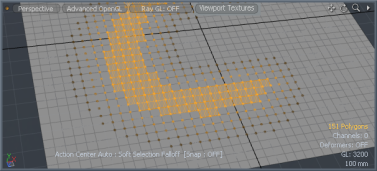Search is based on keyword.
Ex: "Procedures"
Do not search with natural language
Ex: "How do I write a new procedure?"
Soft Selection Falloff
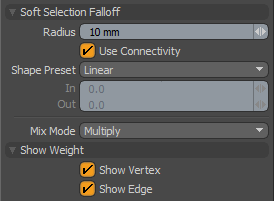
The Soft Selection Falloff is unique in that it is the only falloff that modulates the geometry outside of the selection.
|
Radius |
Determines the range outside of the selected edge to attenuate the falloff. |
|
Use Connectivity |
When enabled, only affects single surface/connected elements. Unconnected elements within range are ignored. |
|
Shape |
The strength of the falloff's influence can be controlled along the extent using a shape preset. • Linear - Attenuation of the falloff occurs evenly across its range. • Ease-In - Strength of the falloff is greater toward the Start position. • Ease-Out - Strength of falloff is greater toward the End position. • Smooth - Strength of falloff is greater toward the center of the falloff. • Custom - You can use the In/Out options to fine-tune the strength of the falloff. |
|
In/Out |
The In value determines the strength of the falloff nearer to the Start position, and the Out value determines its strength nearer the End side of the falloff. |
|
Mix Mode |
In instances where there are multiple falloffs applied to a transform (by using the Add option of the Falloff menu), the mix mode defines how each falloff interacts with the other. |
|
Show Weights |
|
|
Show Vertex/Show Edge |
You can use these toggles to enable/disable the display of geometry highlights for both vertices and edges, giving a visual reference to the application of the Soft Selection falloff (demonstration of the vertices display mode below). |
Sorry you didn't find this helpful
Why wasn't this helpful? (check all that apply)
Thanks for your feedback.
If you can't find what you're looking for or you have a workflow question, please try Foundry Support.
If you have any thoughts on how we can improve our learning content, please email the Documentation team using the button below.
Thanks for taking time to give us feedback.