Curves
This topic provides information on curve-based primitive creation tools.
Adding Curve-based Primitives to Your Scene
You can add curves to your scene from the menu bar:
| 1. | Under Geometry, click Primitive Tools, and click the required primitive in the list. |
| 2. | Click in the 3D viewport to place the curve. |
| 3. | If needed, adjust the dimensions of the curve, using the tool handles in the 3D viewport or in the tool's Properties panel. |
Adding Procedural Curves to Your Scene
You can use the new procedural modeling tools to add procedural curves to your scene. You can find the Mesh Ops tab on the right side of the interface.
To add a curve in the Mesh Ops tab, click the Add Operator button above the Mesh Operations list.
The Preset Browser opens, where you can select the required curve under Mesh Operations > Create > Curves.
Curves have a Tool Pipe input, to which you can add deformers and sub-tools.
The image below shows a Circle in the Mesh Operations list. You can add operations to it by clicking (Add Tool Pipe).
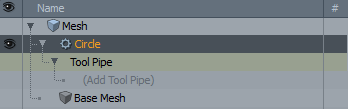
Note: For details on the Mesh Ops tab, see Using the Mesh Ops Tab. For more information on procedural selection, see Procedural Selection.
Sorry you didn't find this helpful
Why wasn't this helpful? (check all that apply)
Thanks for your feedback.
If you can't find what you're looking for or you have a workflow question, please try Foundry Support.
If you have any thoughts on how we can improve our learning content, please email the Documentation team using the button below.
Email Docs TeamThanks for taking time to give us feedback.
