Release Notes for Modo 12.1v1
Release Date
June 21, 2018
System Requirements
Officially Supported Operating Systems
• macOS 10.11.x, and 10.12.x, 10.13.x (64-bit only)
• Windows 7, Windows 8, and Windows 10 (64-bit only)
• Linux 64-bit operating system (CentOS/RHEL 7+)
Minimum Hardware Requirements
• Intel processor(s), Core i3 or higher
• 1 GB available hard disk space (for Modo installation).
• 6 GB available hard disk space (for full content).
• At least 4 GB RAM
• Display with 1920 x 1080 pixel resolution
• Internet connection for product activation and online videos access
• The Advanced viewport mode requires an NVIDIA or AMD graphics card with at least 1 GB of graphics memory and drivers that support OpenGL 3.2 or higher.
Recommended System Requirements
Note: This information is our best recommendation for the average user. Requirements vary by usage, and individual users may have different requirements from those listed here.
• 2.5+ GHz quad-core processor
• 250+ GB disk space available for caching and temporary files, SSD is preferable
• 16 GB RAM with additional virtual memory*
• Display with 1920 x 1080 pixel resolution
• An NVIDIA or AMD graphics card with the latest drivers
• 2+ GB of graphics memory
• OpenGL 4.4 or higher support
*The use of virtual memory improves stability and helps prevent data loss on large projects.
Tested Workstation Hardware
The configurations listed below are those that Foundry have tested with Modo. Due to the constantly changing nature and wide variety of computer hardware available in the market, Foundry is unable to officially certify hardware. The list below can be used as a recommendation and does not guarantee that it meets your particular needs.
Please download and install the latest graphics driver from the NVIDIA or AMD websites. Make sure that you are using 8.982.8.1 drivers or higher for AMD cards.
If you encounter any issues, please visit the Support Portal at https://support.foundry.com.
|
Tested Workstation Hardware |
|
|---|---|
|
Apple |
• MacBook Pro 2017 • MacBook Pro (Mid 2015) • MacBook Pro 2014 • Mac Pro (Late 2013) • MacBook Pro10, 1 • MacPro4, 1 • MacPro5, 1 • iMac13, 2 |
|
Dell |
• Dell T1700 • Dell T3610 • Dell T3620 • Dell T5810 • Dell T7610 • Dell T7910 • Dell Precision 3520 • Dell Precision Rack 7910 • Dell Precision 5510 • Dell Precision 5520 • Dell Precision 7710 • Dell Precision 7720 • Dell M2800 • Dell M6800 • Dell XPS 15 9560 |
|
HP |
• HP Z800 • HP Z640 • HP Z620 • HP Z600 • HP Z440 |
|
Tested GPU Hardware |
|
|---|---|
|
AMD Prosumer Graphics Cards |
• Radeon™ HD 1900 XT • Radeon™ HD 2400 XT • Radeon™ HD 2600 Pro • Radeon™ HD 3870 |
|
AMD Enterprise Graphics Cards |
• FirePro™ D700 • FirePro™ W4170 • FirePro™ W5000 • FirePro™ W8000 • FirePro™ W2100 • FirePro™ W5100 • FirePro™ W4100 • FirePro™ W7100 • FirePro™ W8100 • FirePro™ W9100 • Radeon Pro 560 • Radeon Pro WX7100 • Radeon Pro WX5100 • Radeon Pro WX4100 • Radeon R9 M370X |
|
NVIDIA Prosumer Graphics Cards |
• Geforce GT 750M • Geforce GTX 680 • Geforce GTX Titan • Geforce GT 650M • Geforce GTX 1080 Ti • Geforce GTX 1080 |
|
NVIDIA Enterprise Graphics Cards |
• Quadro® K6000 • Quadro® K5200 • Quadro® K5000 • Quadro® K4200 • Quadro® K4000 • Quadro® K2200 • Quadro® K2000 • Quadro® K1200 • Quadro® K600 • Quadro® K620 • Quadro® M5000 • Quadro® M4000 • Quadro® P4000 • Quadro® M620 |
|
NVIDIA Quadro Graphics Cards: |
• P400 • P600 • P1000 • P4000 • P5000 |
New Features
Advanced Viewport Improvements
Full Shader Tree Group Layer Support
The Advanced 3D viewport has seen some significant improvements in 12.1 allowing you to render much more complicated material setups directly in the Advanced 3D viewport and make changes in real time. The Advanced 3D Viewport now fully supports Group Masks allowing you to mask multiple material layers so you have the ability to render highly complex, multi-layered material setups.
Also, the Advanced 3D viewport now fully supports group mask Blend Mode and Opacity changes, resulting, in most cases, in little difference between the representation of a material in Advanced 3D viewport and the representation of a material in Modo’s Preview Viewport.
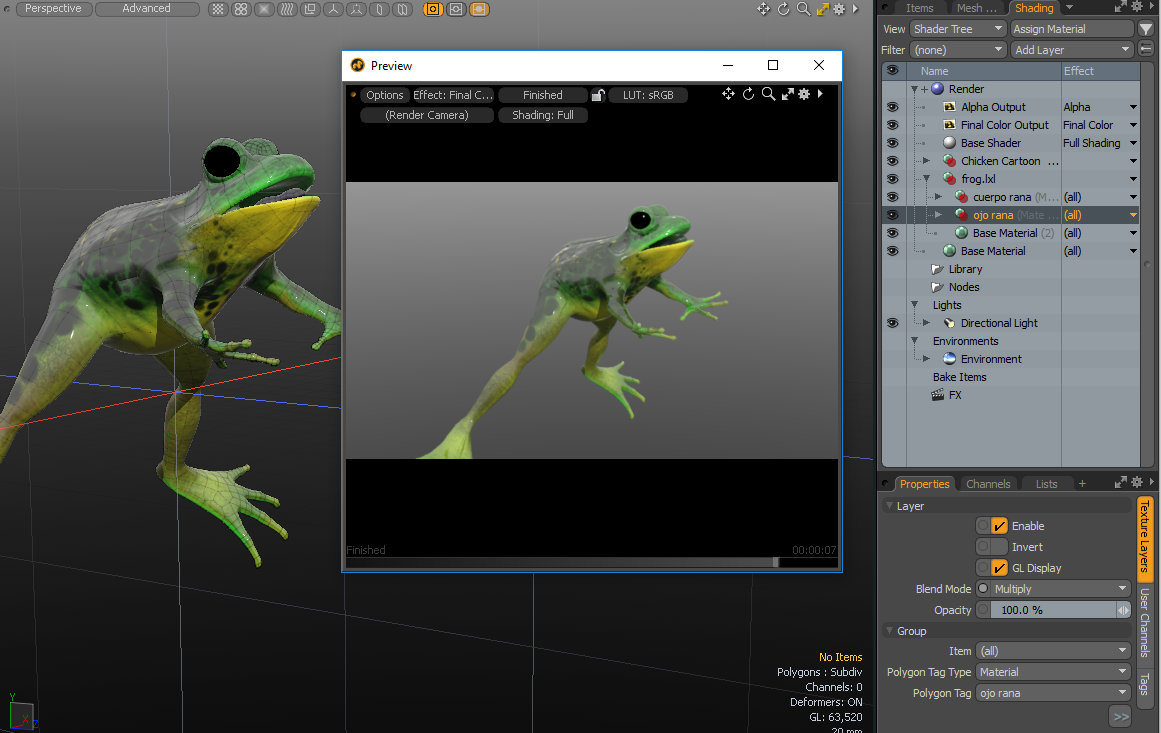
Animation Improvements
New Driven Actions
Modo now supports driven actions, which gives you the ability to key an action through a single channel. This allows you to re-time actions, create time warping effects, and also manipulate multiple actions together in the timeline. A number of new Driven Actions options have been added to the Actions palette.
Graph Editor Improvements
New Box Scaling Tool
The Graph Editor now has a new Box Scaling tool, which allows you to scale and move multiple selected keyframes.
![]()
New Smooth Flat Slope Type
A new Smooth Flat slope type has been added to the Graph Editor to improve interpolation between keys. It adjusts the tangents as the key value approaches surrounding keys to avoid an over shoot. This is the default slope type for new keys.
Modeling and Asset Creation
Curve Particle Generator Updates
Along with some bug fixes, the Curve Particle Generator tool's Properties interface is now split into two separate vertical tabs, CPG Distribute and CPG Control.
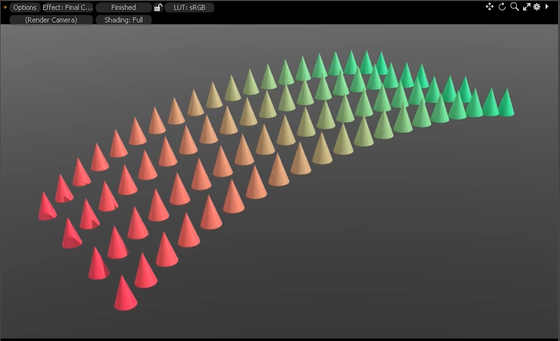
In addition, the following new Curve Particle Generator options have been added to improve your workflow when working with particles:
• Point Mode > Exact Distance - Sets the exact distance between particles. The last point disappears when it pushes off the edge of the curve.
• Particles ID Mode - Allows you to set the particle ID mode: Span Each Curve, Span All Curves, or Random.
• Alignment Mode - Allows you to align particles using one of the following options: Automatic, Curve Direction, Mesh Normal, Mesh Direction, or None.
• Reverse Axis - Reverses the direction of the particles based on the Forward Axis specified.
• Radial Position Jitter - Sets the degree of random variation in the position of each particle. Using this you can create an uneven distribution of particles.
• Rotation Jitter - Randomizes the rotation of the particles along the curve.
• Scale Jitter - Randomizes the scale of the particles along the curve.
Curve Rebuild Tool Updates
The Curve Rebuild tool now has a new Exact Distance option, which allows you to set the exact distance between particles along a curve.
Edges to Curves Tool Updates
The Edges to Curves tool now supports multiple curves.
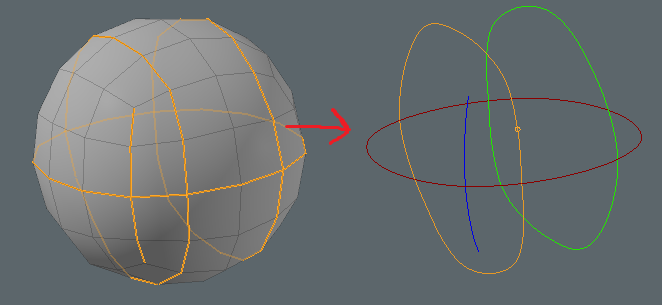
Gradient Save Preset Option
You now have the ability to save your Gradient Value/Color options as presets to use in other projects and to share with others. The preset is saved to the Preset Browser Assets > Envelopes directory. Once saved, you can later drag-and-drop this asset from the Preset Browser onto the Graphic Editor or Gradient Editor to apply it to your scene.
Hard Edge Improvements
Vertex Normal Toolkit Updates
The Vertex Normal Toolkit interface has been significantly changed for Modo 12.1. It completely changes how vertex normals are handled. Now you can deform and edit the geometry and your updates are now automatically stored as Modo's native smoothing without having to re-create your normal maps. This new tool palette allows you to quickly select hard and soft edges and select different types of geometry to apply your selection to.
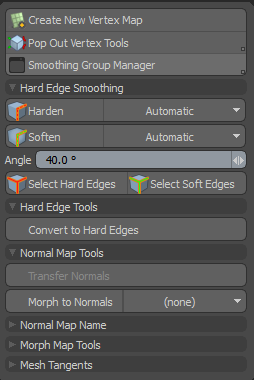
Smoothing Groups Improvements
Modo allows you to create polygon set smoothing groups to ease your workflow when working on complex models using the new Smoothing Groups Manager.
New Weighting Options for Materials
The Material item has the following new weighting options:
• Normal Method - Specifies how to generate the geometric face normals using one of the following options: Default or Newells.
• Sum Coplanar Polygon Areas - Adds up the effective areas of contiguous coplanar polygons.
• Weight by Polygon Angle - Influences the polygons to form a larger angle at that vertex.
• Crease by Smoothing Angle - Toggles creasing the shading of the mesh by the material's smoothing angle.
• Smoothing Groups - Selects how to deal with smoothing groups using one of the following options: Off, Crease, or Force.
• Crease by Hard Edges - Toggles splitting the smoothing of the mesh by any hard edges.
MeshFusion Strip Enhancements
Additional options have been added to the Fusion Surface Strips feature added in Modo 12. A new Strip Polys Only option is available for the Fusion Item, which only evaluates and produces the strip geometry. The surface mesh is not generated. Enabling this option reduces the memory usage.
In addition, two new options have been added to provide greater control over the topology that surface strips generate.
• Absolute Quad Length - In combination with the Strip Length Abs option, allows you to define the length of each polygon in a strip on a global basis. This can also be overridden on a per strip item basis if required.
• Perpendicular Recovery - Controls how quickly strip crossing edges return to a perpendicular position near a strip intersection. This gives you an incredible amount of control over the topology that MeshFusion surface strips creates. Specifying this option produces clean geometry that can be utilized for any post Fusion modeling with either direct or procedural tools.
Procedural Connected Selection
A new procedural Select Connected mesh operation has been added to quickly locate connected geometry to a polygon, vertex, or edge selection. This Mesh Operation uses a previous selection method, such as Select By Index, to compute all vertices, edges, and polygons.
Procedural Convert Selection
The procedural Convert Mesh Operation converts a component selection from the given type to another component type, polygon, edge, or vertex, which is used by a procedural mesh operator downstream in the Mesh Operations list (stack). The original source selection is retained and new selections are added.
Procedural Edge Slide Tool
A procedural modeling version of Edge Slide tool has been added. The Edge Slide mesh operator moves selected mesh elements along their connected edges.
There are two main modes for this tool, Radial mode and Linear mode, which can be used depending on the style of selection and intended result.
Procedural Edge Split Tool
A new procedural Edge Split tool has been added to select a set of edges and split the mesh in two or more patches. You can interactively update the Gap distance by changing the value.
Procedural Loop Selection
A new procedural Select Loop tool as been added to select a loop of either vertices, edges, or polygons based on a previous selection operation in your Mesh Operations list.
Procedural Polygon Merge Tool
A new procedural Polygon Merge tool has been added to take a connected selection of polygons and merge them into a single polygon. You can also apply this tool with any of the Select by Previous selection operations.
Procedural Polygon Unify Tool
A new procedural Unify Polygons tool has been added to merge two polygons into a single polygon when you have two polygons that are in exactly the same space and the polygons share the same vertices.
Procedural Push Tool
A new procedural Push tool has been added to move selected geometry along the selected item's normals.
Procedural Surface Constraint
A new procedural Surface Constraint tool has been added, which is based on the Mesh Constraint Background option. Use this tool to procedurally constrain geometry to another piece of geometry in your scene.
Render Display Updates
To improve your workflow, we have added a new button to access the Render Display viewport while working in any layout.
![]()
Render Film Roll
We have added the Film Roll option to the Camera item for 2D camera rotation. The results are displayed in the 3D Viewport when the animation is played.
Replicator Improvements
A new Use Polygon with Connectivity option has been added to the Replicator Item, which generates a replica for each polygon, positioned at the center of each polygon, and aligned with the polygon's normal directions. This mode looks at how then polygons are connected rather than the point order. Additionally, it aligns X and Z direction of the particle axis to neighbor connecting quad polygons.
Symmetrize Tool
A new direct modeling version of the Symmetrize tool has been added to delete half of a mesh and mirror the opposite half in its place.
Texture Locator Tool Updates
Texture Locator now has a new Front Culling option to create a texture shadow that only maps the parts of the geometry directly seen by the camera.
Modo VR
Modo VR is now integrated into Modo 12.1v1 and we have a new VR layout, which allows first person manipulation of layout, annotations, playback, and review directly in Modo in VR. Modo VR is built on the Modo Advanced Viewport technology, using a VR headset to let you model in real life scale and perspective. Reviewing content in VR directly via Modo greatly reduces time needed to switch applications, and greatly improves the overall immersion and connection an artist has with an object’s scale and perspective.

UV Pack Improvements
A new algorithm has been implemented resulting in faster packing times and UV map coverage ratio improvements. The new algorithm now does better optimization for packing concave island shapes.
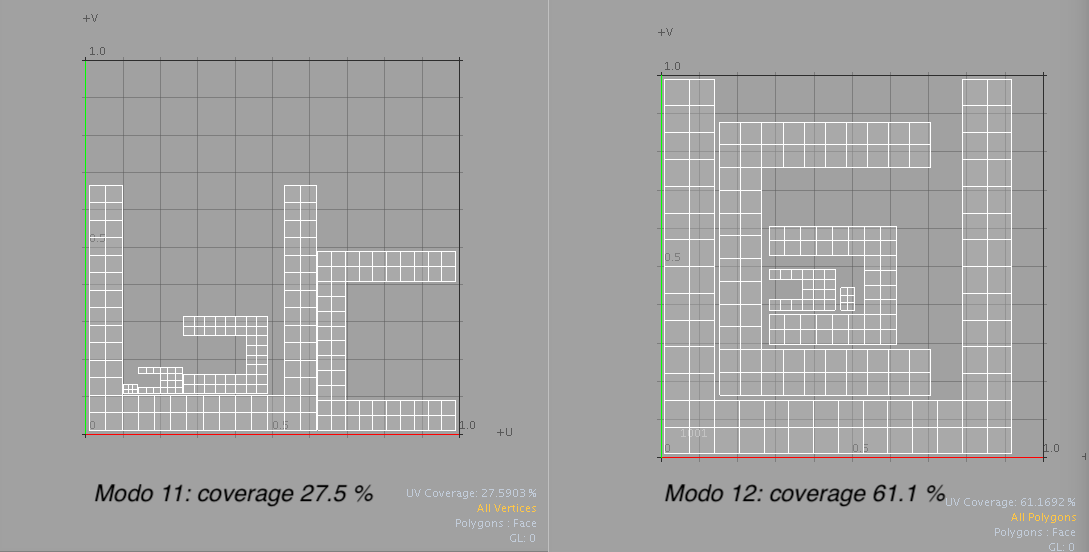
A number of new options have been added to the UV Pack tool for this release.
• Gap by Pixel - Sets the padding by image pixel unit, allowing you to accurately control the distance between UV islands and UV borders.
• Polygon Tag - Enables you to select a Material, Part, Smoothing Group, or Selection Set option to group UV islands by a polygon tag type to separate UDIM spaces.
• Background Constraint - Packs UV islands into the empty spaces available. Scaling it to the UVs in the background.
• Pack UVs to New Map - The original UV map is retained and individual UV maps are created for each specified polygon tag type.
Bug Fixes
• Viewports: Advanced viewport - MSAA- Blend edges with background image.
• ID MadCap:conditions="Default.NoTranslate"28267 - Modeling: The Dimensions tool caused issues with mirroring using an element action center.
• ID MadCap:conditions="Default.NoTranslate"32561 - Viewports: Polygon smoothing was incorrectly applied to some smoothing groups.
• ID MadCap:conditions="Default.NoTranslate"36412 - Replicators: Loading scenes or mousing over Proxy items in the 3D viewport caused Modo to randomly crash.
• ID MadCap:conditions="Default.NoTranslate"42085 - UI: Localization issues were found in the Wavefront Object Load options form.
• ID MadCap:conditions="Default.NoTranslate"43183 - Viewports: Smoothing Groups didn't smooth properly.
• ID MadCap:conditions="Default.NoTranslate"43524 - UI: Collapsed dividers in forms were not persistent.
• ID MadCap:conditions="Default.NoTranslate"45620 - Topology: The Topology Pen constantly snapped to things.
• ID MadCap:conditions="Default.NoTranslate"46100 - Modeling: The Dimensions tool didn't show dimensions for a deferred mesh bounding box.
• ID MadCap:conditions="Default.NoTranslate"48617 - Preview Render: Preview was unable to save Images over 8k x 8k.
• ID MadCap:conditions="Default.NoTranslate"49297 - MeshFusion: Modo prevented the deletion of MeshFusion Item instances when outputting a Fusion Mesh.
• ID MadCap:conditions="Default.NoTranslate"49585 - UI: Child window from the Quick-Access popover did not pin unless the Quick-Access popover was pinned first.
• ID MadCap:conditions="Default.NoTranslate"50149 - Shader Tree: Items were sometimes incorrectly un-parented for the Render item.
• ID MadCap:conditions="Default.NoTranslate"50387 - Presets: Replacing a material by dragging-and-dropping onto a mesh in the 3D viewport from the Preset Browser deleted the Diffuse Color image.
• ID MadCap:conditions="Default.NoTranslate"51423 - UI: Unnecessary additional space was at the bottom of popovers.
• ID MadCap:conditions="Default.NoTranslate"51830 - UI: Tool properties popover was sometimes too wide.
• ID MadCap:conditions="Default.NoTranslate"53623 - Procedurals: Editing meshes used by hidden meshes that have mesh operations was sometimes slow.
• ID MadCap:conditions="Default.NoTranslate"53758 - UI: Switching to the Beta layouts and back lost user customizations.
• ID MadCap:conditions="Default.NoTranslate"54089 - Procedurals: The Curve Rebuild tool was not accurate enough.
• ID MadCap:conditions="Default.NoTranslate"54458 - Modeling: Element falloff selection no longer worked with a dimension tool when it overlapped edges.
• ID MadCap:conditions="Default.NoTranslate"54499 - SDK: MeshPolygon.triangles returned triangle indices as Longs rather than Ints.
• ID MadCap:conditions="Default.NoTranslate"54902 - Procedurals: Editing the source mesh of a Clone MeshOp did not update the clones.
• ID MadCap:conditions="Default.NoTranslate"55309 - File I/O: Loading a Modo 10.2v2 scene using a number of procedural selection MeshOps caused Modo to crash.
• ID MadCap:conditions="Default.NoTranslate"55783 - MeshFusion: When putting some extraneous items by mistake into the Strips folder, Modo generated an exception error and produced a yellow screen.
• ID MadCap:conditions="Default.NoTranslate"55962 - Dynamics: Applying a Mesh Shatter on a Plane created empty meshes for the shards.
• ID MadCap:conditions="Default.NoTranslate"55995 - File I/O: Autosave did not work as expected.
• ID MadCap:conditions="Default.NoTranslate"56068 - Topology: Smooth Brush broke if you tried to adjust brush radius first.
• ID MadCap:conditions="Default.NoTranslate"56080 - SDK: CLxImpl_CustomMaterial::cmt_SetSmoothing was not included as an output parameter for the Use Polygon Area option.
• ID MadCap:conditions="Default.NoTranslate"56283 - Particles: The Particle Sieve modifier tool behavior did not work as expected when sieving particles along a curve.
• ID MadCap:conditions="Default.NoTranslate"56306 - Fur: Bake GL Fur to Guides did not work.
• ID MadCap:conditions="Default.NoTranslate"56421 - Viewports: Viewport Textures were disabled when a camera view was opened.
• ID MadCap:conditions="Default.NoTranslate"56536 - Dynamics: Applying Geometry > Mesh Shatter > Cluster caused the mesh item to disappear, when secondary pieces were set to 0.
• ID MadCap:conditions="Default.NoTranslate"56537 - Dynamics: Applying Geometry > Mesh Shatter > Cluster, if secondary pieces had a negative value, caused Modo to crash.
• ID MadCap:conditions="Default.NoTranslate"56567 - Modeling: The Spiral Curve MeshOp disappeared in the 3D viewport when selected in the MeshOp list when the 3D viewport option RayGL was enabled.
• ID MadCap:conditions="Default.NoTranslate"56632 - Topology: Topology Pen mode set to Fill did not fill.
• ID MadCap:conditions="Default.NoTranslate"56684 - Replicators: Odd orientation issues occurred with the instanced geometry of a Replicator item.
• ID MadCap:conditions="Default.NoTranslate"56748 - Animation: Importing a BVH scene with an empty actor, without first adding an actor to the scene, caused Modo to crash.
• ID MadCap:conditions="Default.NoTranslate"56754 - Deformers: Deformed instances with visibility disabled drew in the 3D viewport.
• ID MadCap:conditions="Default.NoTranslate"56840 - Procedurals: The Set Polygon Type Mesh Ops corrupted existing UVs on using the Freeze command.
• ID MadCap:conditions="Default.NoTranslate"56932 - Deformers: The Bend Effector failed once the associated mesh was used as a Fusion source item.
• ID MadCap:conditions="Default.NoTranslate"56939 - Modeling: Beveling with Thicken Polygon enabled and Group Polygons disabled produced the incorrect result until an option was changed.
• ID MadCap:conditions="Default.NoTranslate"56975 - Animation: Adding a key to an embedded gradient with other channels also selected created keys on those channels.
• ID MadCap:conditions="Default.NoTranslate"56990 - Dynamics: Mesh Shatter > Radial caused a shard layer to be empty, which resulted in lost mesh data.
• ID MadCap:conditions="Default.NoTranslate"57007 - Modeling: The Dimensions tool did not correctly register multiple Static Mesh items.
• ID MadCap:conditions="Default.NoTranslate"57024 - Particles: The Curve Particle Generator, with the Use All Curves option enabled, did not work as expected.
• ID MadCap:conditions="Default.NoTranslate"57030 Procedurals: The Material Tag Mesh Op, combined with Merge Meshes, broke UVs.
• ID MadCap:conditions="Default.NoTranslate" 57052 - Dynamics: Mesh Shatter > Splinter created twice as many shards than it should have.
• ID MadCap:conditions="Default.NoTranslate"57053 - Modeling: Mesh Shatter > Splinter caused Modo to crash when Number of Pieces was set to 2.
• ID MadCap:conditions="Default.NoTranslate"57064 - Bucket Render: Render artifacts were using a normal map and fur material.
• ID MadCap:conditions="Default.NoTranslate"57083 - Viewports: Record Playblast failed when using Wireframe mode.
• ID MadCap:conditions="Default.NoTranslate"57085 - Procedurals: Performance issues occurred with the Helix Generator inside a Radial Sweep set to a high count.
• ID MadCap:conditions="Default.NoTranslate"57136 - Deformers: Changing a General Influence Type property and then setting the effector caused Modo to crash.
• ID MadCap:conditions="Default.NoTranslate"57188 - UI: MacOS X only - Pressing the Delete key when renaming items, deleted the item rather than deleting the text.
• ID MadCap:conditions="Default.NoTranslate"57194 - Deformers: Loading an attached Falloff to a Deformer thread caused Modo to crash.
• ID MadCap:conditions="Default.NoTranslate"57262 - UI: Even when there were no Fusion items in a scene, the MeshFusion section always displayed in the Properties panel.
• ID MadCap:conditions="Default.NoTranslate"57279 - File I/O: FBX - Inconsistent import and export unit sizes occurred.
• ID MadCap:conditions="Default.NoTranslate"57299 - Procedurals: Static meshes didn't work as inputs for merge meshes.
• ID MadCap:conditions="Default.NoTranslate"57300 - Animation: Zeroing a transform with a tool active and applying an undo caused Modo to crash.
Note: Note: This fixes the crash bug but introduces a new less crucial bug where the tool handles don't update after undoing until the tool was reactivated again.
• ID MadCap:conditions="Default.NoTranslate"57336 - MeshFusion: Creating a new Fusion item and undoing caused Modo to crash.
• ID MadCap:conditions="Default.NoTranslate"57384 - Viewports: - Creating a glTF material did not transfer the Color channel to the glTF material.
• ID MadCap:conditions="Default.NoTranslate"57402 - Shader Tree: Dragging-and-dropping an image from the Clips list moved selected texture layers.
• ID MadCap:conditions="Default.NoTranslate"57403 - Particles: Applying the Curve Particle Generator using curves with overlapping points caused Modo to crash.
• ID MadCap:conditions="Default.NoTranslate"57417 - Particles: Displaying an image sequence for a Sprite, based on a Particle ID modifier, did not display as expected.
• ID MadCap:conditions="Default.NoTranslate"57420 - Scripting: Windows/Linux only- Running mesh.multiresImport on a multi-res file caused Modo to crash.
• ID MadCap:conditions="Default.NoTranslate"57468 - File I/O: Using an apostrophe character in a file name prevented Modo from opening a scene from the Recent Files list.
• ID MadCap:conditions="Default.NoTranslate"57487 - Deformers: Morph influence visibility didn't drive its enabled channel.
• ID MadCap:conditions="Default.NoTranslate"57595 - UI: Adding a new layout and switching the layout view, created a layout without a name.
• ID MadCap:conditions="Default.NoTranslate"57609 - Particles: Applying a Point Count for Curve Particle Generator caused distribution and point visibility issues.
• ID MadCap:conditions="Default.NoTranslate"57636 - Modeling: Drawing a Bezier Curve on the mesh surface caused Modo to crash.
• ID MadCap:conditions="Default.NoTranslate"57637 - Presets: Built-in brush presets didn't load images due to merged base path changes made in Modo 12.
• ID MadCap:conditions="Default.NoTranslate"57667 - File I/O: glTF export - Skinned animated glTF exports produced validation errors.
• ID MadCap:conditions="Default.NoTranslate"57688 - Particles: When a non-manifold curve was fed into a Curve Particle Generator the particle sources were not displayed.
• ID MadCap:conditions="Default.NoTranslate"57708 - UI: Subtext in properties forms displayed over vertical tabs.
• ID MadCap:conditions="Default.NoTranslate"57724 - Preview Render: Adjusting lights with preview open caused Modo to crash.
• ID MadCap:conditions="Default.NoTranslate"57735 - Viewports: Changing the SubD level in some large scenes caused severe performance lags in Modo.
• ID MadCap:conditions="Default.NoTranslate"57765 - Procedurals: Point counts were off by one for the Curve Rebuild MeshOp.
• ID MadCap:conditions="Default.NoTranslate"57772 - File I/O: Autosave did not work as expected.
• ID MadCap:conditions="Default.NoTranslate"57790 - Viewports: Using the Advanced viewport with the Ambient Intensity set to 0 caused recording of a playblast to fail when using Copy Source Settings.
• ID MadCap:conditions="Default.NoTranslate"57797 - Shader Tree: Modo stopped force instancing items when duplicating.
• ID MadCap:conditions="Default.NoTranslate"57820 - Schematic: After selecting the Procedural Split Edges MeshOp, the Properties did not display in the right panel.
• ID MadCap:conditions="Default.NoTranslate"57849 - Modeling: The miter handle displayed rather than the offset handle for the Edge Bevel tool in the 2D views.
• ID MadCap:conditions="Default.NoTranslate"57879 - Viewports: Interacting with a scene containing a large n-gon caused slow performance.
• ID MadCap:conditions="Default.NoTranslate"57888 - Procedurals: Merge Meshes flipped polygons from the replicator.
• ID MadCap:conditions="Default.NoTranslate"57897 - Procedurals: Selection Ops didn't work with a Smooth Mesh Operation.
• ID MadCap:conditions="Default.NoTranslate"57902 - Preset Browser: Paths sometimes disappeared from the browser.
• ID MadCap:conditions="Default.NoTranslate"57941 - UI: The Selection Set menu Remove from Set only removed one item in multi-selections.
• ID MadCap:conditions="Default.NoTranslate"57957 - UV: Symmetry failed on a mesh item containing multiple attached pieces.
• ID MadCap:conditions="Default.NoTranslate"57979 - Modeling: Symmetry didn't respect the local axis mode.
• ID MadCap:conditions="Default.NoTranslate"57986 - Painting: Painting weights with Live Deformers disabled didn't update the weight maps in the 3D Viewport until pen-up.
• ID MadCap:conditions="Default.NoTranslate"57989 - Particles: Static meshes no longer generated particles as surface emitter surfaces.
• ID MadCap:conditions="Default.NoTranslate"57990 - Particles: Surface particle generators didn't work with static meshes.
• ID MadCap:conditions="Default.NoTranslate"58018 - Modeling: Changing an option in Mesh Paint deleted the last mesh painted.
• ID MadCap:conditions="Default.NoTranslate"58024 - Procedurals: Polygon MeshOps names were not consistent.
• ID MadCap:conditions="Default.NoTranslate"58025 - Procedurals: Painting weights on a weight map controlling a procedural falloff caused Modo to crash.
• ID MadCap:conditions="Default.NoTranslate"58026 - Modeling: Bezier curves produced incorrect results when used with Radial Sweep.
• ID MadCap:conditions="Default.NoTranslate"58043 - UV: UV Relax handles flipped polygons and caused arranged islands to break apart.
• ID MadCap:conditions="Default.NoTranslate"58067 - Procedurals: Curve Rebuild did not close closed curves.
• ID MadCap:conditions="Default.NoTranslate"58075 - UV: The Mesh Op Edge > Grow / Shrink did not work in the UV viewport.
• ID MadCap:conditions="Default.NoTranslate"58079 - Modeling: Mesh Paint set to Mesh Preset Layer didn't drop the mesh with each click.
• ID MadCap:conditions="Default.NoTranslate"58087 - Scripting: String I/O was broken in Python.
• ID MadCap:conditions="Default.NoTranslate"58088 - UI: The Triple button had the wrong tooltip.
• ID MadCap:conditions="Default.NoTranslate"58089 - UI: Snapping had a typo in the tooltip.
• ID MadCap:conditions="Default.NoTranslate"58092 - File I/O: Exporting a scene to glTF format caused the scene to corrupt the skinning.
• ID MadCap:conditions="Default.NoTranslate"58101 - Sculpting: Smudge and other sculpting tools were not working as expected.
• ID MadCap:conditions="Default.NoTranslate"58103 - UI: Setting the Alert Dialog to Never and then navigating in the 3D viewport caused Modo to crash.
• ID MadCap:conditions="Default.NoTranslate"58111 - File I/O: Alembic - Replicator geometry did not export.
• ID MadCap:conditions="Default.NoTranslate"58115 - UI: Typing in a search field caused Modo to crash.
• ID MadCap:conditions="Default.NoTranslate"58130 - Viewports: Incorrect zooming occurred with static meshes in the scene.
• ID MadCap:conditions="Default.NoTranslate"58140 - Animation: Playblast produced odd shading on subdivision geometry.
• ID MadCap:conditions="Default.NoTranslate"58164 - Preset Browser: Manage Grid options did not work.
• ID MadCap:conditions="Default.NoTranslate"58171 - File I/O: Exporting glTF texture layers without texture locators caused Modo to crash.
• ID MadCap:conditions="Default.NoTranslate"58175 - File I/O: macOS X only - Opening .obj files with the Octane plugin installed caused Modo to crash.
• ID MadCap:conditions="Default.NoTranslate"58192 - Color: The Set Curve Color command and button were missing.
• ID MadCap:conditions="Default.NoTranslate"58202 - File I/O: The Items list context menu was missing .gltf and .glb export descriptions for the Export Selected Layer.
• ID MadCap:conditions="Default.NoTranslate"58207 - Procedurals: Curves were not generated for an edge selection set.
• ID MadCap:conditions="Default.NoTranslate"58215 - Command Line: [/<field>/] output pattern failed.
• ID MadCap:conditions="Default.NoTranslate"58221 - Bucket Render: Modo 11 and 12 had different rendering results due to smoothing changes.
• ID MadCap:conditions="Default.NoTranslate"58228 - Shader Tree: Drag-and-Drop from the Images list onto the geometry in the 3D viewport didn't assign the image layer.
• ID MadCap:conditions="Default.NoTranslate"58237 - Topology: Falloff Radius setting for the Topology Pen tool broke when Symmetry was enabled for vertices.
• ID MadCap:conditions="Default.NoTranslate"58238 - UV: UV Pack failed to collapse the UVs to 0,0.
• ID MadCap:conditions="Default.NoTranslate"58242 - Modeling: The Dimensions tool did not correctly register when multiple mesh layers were selected.
• ID MadCap:conditions="Default.NoTranslate"58244 - Viewports: Performance was poor for the Environment image display.
• ID MadCap:conditions="Default.NoTranslate"58246 - File I/O: Loading large scenes in Modo 12 caused Modo to crash.
• ID MadCap:conditions="Default.NoTranslate"58257 - Customization: Importing and exporting config files in Modo 12.0 caused Modo to crash.
• ID MadCap:conditions="Default.NoTranslate"58282 - Modeling: Unable to select elements using the lasso selection method while Select Through was enabled.
• ID MadCap:conditions="Default.NoTranslate"58289 - Preview Render: Double-sided materials did not render both sides.
• ID MadCap:conditions="Default.NoTranslate"58298 - Viewports: Playblasts in the Advanced viewport rendered wireframes when they were disabled.
• ID MadCap:conditions="Default.NoTranslate"58302 - Preset Browser: Removing multiple base paths from Preset Browser and then saving the config file caused Modo to crash.
• ID MadCap:conditions="Default.NoTranslate"58303 - Preset Browser: pbview.basePathRemoveAll did not work.
• ID MadCap:conditions="Default.NoTranslate"58309 - Modeling: Applying a Push tool with a falloff on a morph did not behave as expected.
• ID MadCap:conditions="Default.NoTranslate"58310 - Procedurals: Adding a mesh item into a group linked to a Merge Mesh source input didn't update automatically.
• ID MadCap:conditions="Default.NoTranslate"58329 - MeshFusion: Using Duplicate as Subtractive Trim caused Modo to crash.
• ID MadCap:conditions="Default.NoTranslate"58355 - MeshFusion: Script error alerts occurred using MeshFusion Strip Masking.
• ID MadCap:conditions="Default.NoTranslate"58382 - UI: Form dividers were not displayed correctly.
• ID MadCap:conditions="Default.NoTranslate"58390 - Viewports: In the Advanced viewport, the Environment lighting did not display.
• ID MadCap:conditions="Default.NoTranslate"58399 - Viewports: Linux/AMD - Launching Modo on some systems, initiated Advanced viewport checks and caused Modo to crash.
• ID MadCap:conditions="Default.NoTranslate"58402 - Bucket Render: Some scenes created in Modo 11 had distorted shadows when opened in Modo 12.
• ID MadCap:conditions="Default.NoTranslate"58420 - Procedurals: Linear Falloff did not effect Polygon Bevel MeshOp.
• ID MadCap:conditions="Default.NoTranslate"58425 - UI: The Wireframe Opacity option was ignored when changing the Inactive Meshes Shading Style viewport option and then setting the Wireframe Opacity option.
• ID MadCap:conditions="Default.NoTranslate"58440 - Viewports: Navigating was sluggish on high poly meshes when using a NVIDIA Quadro card.
• ID MadCap:conditions="Default.NoTranslate"58449 - Procedurals: The Axis Drill did not slice edges.
• ID MadCap:conditions="Default.NoTranslate"58456 - Modeling: Translating an object with Intersection Snapping enabled caused Modo to crash.
• ID MadCap:conditions="Default.NoTranslate"58458 - Animation: Rotating an object from an imported .fbx file caused Modo to crash.
• ID MadCap:conditions="Default.NoTranslate"58527 - Viewports: Hit testing against a Curve Fill polygon caused Modo to crash.
• ID MadCap:conditions="Default.NoTranslate"58559 - Deformers: Resetting the Wrap Influence caused Modo to crash.
• ID MadCap:conditions="Default.NoTranslate"58572 - Viewports: Performance issues occurred when applying smoothing, which caused slowdowns for complex scenes when making shader tree changes.
Known Issues Specific to this Release
This section covers known issues and gives workarounds for them, where appropriate.
Animation
• ID 53661 - Selecting actions does not always select the correct one. This is caused by copying actions.
As a workaround, manually edit the tags on the broken actions by selecting them in the Groups tab, then save and reload the scene.
Assemblies
• ID 36452 - Assemblies exported from the Item List context menu result in poor visual layout of nodes on import.
As a workaround, you can save assemblies from the Schematic viewport.
Baking
• ID 50671 - Baking displacement maps can cause UV seams to be visible, and the baked displacement map to show quilting effects and other render artifacts.
• ID 49437 - The Bake Channel Swizzling option can’t bake to texture alpha.
Color Management
• ID 49244 - Windows only: With Perform Color Correction on, setting a default scene to a scene with a mesh that has a position channel crashes Modo at launch.
As a workaround, use System > Reset Preferences to reset to defaults or move/remove the default scene.
Command Line
• BUG ID 49514 - macOS X only: Running modo_cl before running the UI Modo application breaks code signing.
As a workaround, start the UI version of Modo once, before running modo_cl on any system where you later intend to use the UI version.
Deformers
• ID 56726 - Deformed Instances that are off-screen are incorrectly drawn at the origin.
File and Image I/O
• ID 56862 - Modo for SolidWorks Kit: Modo crashes when importing the same SolidWorks file twice in one Modo session. This bug only affects import using the kit, not direct imports (File > Import).
As a workaround: Before importing a SolidWorks file for the second time, exit and restart Modo.
• ID 50198 - Alembic scenes don't export some surface items, including static meshes and procedural shatter items.
• ID 49728 - Exporting selected layers (from the Item List context menu) to .fbx doesn't export instances, unless the original mesh is also exported.
To resolve this, set the .fbx preference to Export Selection and use Export As….
• ID 47036 - Color management in .svg images is not currently supported. This is a side-effect of a bug fix where the largest allowable image size (64k x 64k) was always used when color correction was enabled.
• ID 46962 - Rendering .svg images used as stencil maps for displacement or for layer masking can be very slow.
Fur
• ID 35731 - Fur length textures can’t be edited with the Stretch tool.
Use different fur length drivers, such as hair guides or vector vertex maps.
Input Devices
• ID 51741 - macOS X only: Modo sometimes becomes unresponsive when using the combination of a click-drag in a tree view (for example, when toggling the visibility of two successive items in the Shader Tree), followed immediately by a two-finger scroll gesture on some devices, including laptop trackpads and the Magic Mouse.
As a workaround, change to a 3-button mouse (recommended to fully access all of Modo's features).
• ID 35856 - Linux only: Plugging in a Wacom tablet while Modo is running can cause undesired movement. This cannot be fixed, due to a limitation of the hardware driver.
To avoid this, plug in the tablet before application startup or restart.
Item List
• ID 53209 - Group creation (Ctrl + G) places the new group folder at a random position in the Item List, if the items are not selected in a top down sequence.
As a workaround, select the items being grouped from top to bottom in the Item List before grouping (Ctrl + G).
MeshFusion
• ID 56973 - If a Trim Fusion role is assigned to an object and then it is dragged and dropped onto a Primary, the drop menu does not contain the Trim boolean options.
Pre-assigning the mesh role is an unnecessary step. A new Trim mesh is most easily added using drag & drop and selecting Apply Intersect or Apply Subtraction from the drop menu without first assigning a role to the new mesh.
As a workaround, if a role has been pre-assigned, use either the Fusion buttons (Tool palette - Set Mesh Role & Apply section) or Pie Menu (Apply Subtraction or Apply Intersection) when initially adding Trims to each Fusion Item (Trims can contribute to multiple Fusion Items). If initially applied with either of those methods, all subsequent Drag & Drop options will be supported.
• ID MadCap:conditions="Default.NoTranslate"58642 - Attempting to change a Primary role will simply remove the mesh from the Primary and not change it to Trim/Un-Trim.
Modeling
• ID 32728 - Zooming out with a Space Navigator alters the Work Plane position.
• ID MadCap:conditions="Default.NoTranslate"58620 - Hardening edges by UV boundary with partial UVs causes Modo to crash.
As a workaround, be sure to fully UV a mesh when hardening edges on a UV boundary.
Network Rendering
• ID 48325 - Scenes with image sequences rendered with Full Frames use the wrong image sequence number on slave machines.
As a workaround, use File > Consolidate Scene, then render the scene using a shared network folder (Preferences option under Rendering > Network Rendering).
• ID 36986 - Slaves render hidden meshes. Since mesh hide state is not stored in the scene, when that scene is transferred to the slaves, the state is lost. The master respects the hidden state, however.
As a workaround, if the intent is to avoid rendering, toggle the visibility for the item or render or open System > Preferences > Rendering and disable Use Network Render Nodes.
• ID 30318 - Network Rendering doesn’t support Realflow particles.
• ID 25636 - Frame passes are not supported.
• Several Bugs - While it apparently worked in Modo 902, in some cases, Network Rendering was not implemented to support baking. Changes to Modo in the 10-series apparently broke what was working for some artists, so the functionality has been disabled.
As a workaround, Modo 10 implemented the ability to Network Bake using Bake Items and an external render controller. For more information, please see the SDK Wiki.
Node Shading
• ID 50642 - Nodal shading does not support UDIMs.
Painting/Sculpting
• ID 41682 - Textures are not always updating in Preview/Render when painting on an image map.
You can save and reload the image to force the update.
Particles
• ID 44551 - Surface Particle Generators may not update with changes to a Density Gradient Input set to Slope.
As a workaround, choose Distance to Locator or any other setting from the Density Gradient Input dropdown, then change it back to Slope.
• ID 34925 - Re-opening scenes saved with large particle caches can cause problems.
To avoid such issues, delete the cache before closing Modo, or export the particles to .csv cache files or Realflow .bin files. You can do this by attaching one of those nodes to the Particle Simulation item in the Schematic viewport, and clicking Cache Simulation.
Preview Render
• If a high poly mesh is not visible, the Preview baking output will be incorrect.
As a workaround, reset Preview to fix the baking.
Procedurals
• ID 56908 - Merge Meshes can corrupt UVs created in Mesh Ops.
• ID 56318 - Procedural duplication of Mesh Ops in a Deform folder creates errant Mesh Ops list.
• ID 56317- Duplication of Procedurals does not work with the Select By Previous Operation tool.
As a workaround, manually edit the duplicate's Select By Previous Operation Mesh Ops.
• ID 54738 - A duplication of any item that is a Merge Meshes Source (For example, a Mesh Item, Procedural Item, or Fusion Item), any duplicates (duplicate or instance) are added to the Merge Meshes Ops List as a source.
As a workaround, remove the unwanted additional Merge Mesh Sources (regardless of the type of source) in the Mesh Ops List using the X icon in that list next to each Merge Meshes source.
• ID 52149 - Curve Extrude mesh operation: The Path Segment Generator's Align to Normal option doesn't work when using a Bezier with zero-length tangents.
As a workaround, rotate the polygons to point toward the +Z before extruding or make sure there are no zero-length tangents.
• BUG ID 46512 - When rigged, Rock items and other procedurals do not display correctly in GL. This is a limitation of the feature and will not be fixed.
You can use Preview or RayGL to visualize the variations from rigging.
• BUG ID 57855 - Non-active deformer leaves behind selected elements.
As a workaround, navigate the view to force an update.
References
• ID 44492 - If a scene that already contains references is referenced, the shading of the original references may not persist.
As a workaround, limit scenes with shading to one level of reference.
• ID 41119 - Reloading a reference after replacing it with the same file can cause Modo to crash.
• BUG ID 56620 - Modo crashes when closing a scene containing a referenced scene after attempting to revert a reference override.
As a workaround, first close and reopen the scene before attempting to revert the reference.
Rendering
• ID 55663 - Motion Blur applied on a curve in a Mesh Operation no longer works.
• ID 53411 - Mesh lights or any direct light too close to a surface can produce fireflies (hot pixels) in some cases.
As a workaround, use a Maximum Radiance higher than 1 W/srm2 to reduce the bias.
• ID MadCap:conditions="Default.NoTranslate"53793 - Rendering using a Dual CPU with 72 threads was significantly slower than expected.
As a workaround, any machine that has more than 32 cores, performance will be better if you limit rendering to half the number of cores you have.
• ID 53184 - Value presets created for material Subsurface Scattering samples in Modo 10.1 or earlier now show on the render item instead.
• ID 52730 - The Vertex Illumination Bake command doesn't work as expected, when the mesh has transform channels.
As a workaround, freeze the transforms in the mesh properties.
Rigging
• ID 27244 - Duplicating joints in a bound mesh retains influences from the original joint chain.
Scripting
• ID 53458 - Right-clicking or running a script in the Script Editor can lock up input to Modo.
As a workaround, click in the top window of the Script Editor, use the main menus, or change to another application, then switch back to Modo.
Shader Tree
• ID 37858 - In the Shader Tree, choosing a group from Add Layer > Image Map > (use clip browser) fails.
To work around this issue, in the Clip Browser, choose a single image instead of the group, and then change to the image group using the Texture Layer's Properties tab.
• ID 30947 - Layer masking displacement does not work unless you drag and drop the masking layer onto the displacement layer.
• BUG ID 57874 - Custom Materials that define their own smoothing properties (such as the Skin material), no longer smooth the mesh correctly.
Unreal and Unity Materials
• ID 50701 - Unreal material Ambient Occlusion does not bake correctly in Modo.
• ID 50700 - There is no way to visualize the Unreal SubSurface Color effect in Modo.
• ID 50451 - On some graphics cards, Unity material may cause flickering in the Advanced viewport when used with bump maps and shadows.
UI
• ID 55759 - Transforming objects can cause the Items Properties panel to flicker.
• ID 55571 - Resizing the dopesheet in Zen crashes Modo 11.1, but not in Modo 11.0.
• ID 55185 - Text in the viewport icon buttons is not visible in the Advanced viewport on some macOS/AMD configurations.
As a workaround: Upgrade macOS to 10.12 or 10.13.
• ID 44896 - Dragging and dropping an image from disk into the Clips list doesn’t work.
If the Clips list is empty, drop the image onto the bar at the top, otherwise drop it above or below other images in the list.
• ID 44496 - macOS X only: Disabling Affect System Color Dialog in Preferences > Rendering > Color Management, and using the system color picker caused colors to darken with each use of the color picker.
This is due to an OS X issue, which requires the color profile in both the monitor settings and color picker to be set to sRGB IEC61966-2.1.
• ID 43162 (Windows only) -Setting a custom text size affects Modo's text drawing.
As a workaround, go to the compatibility settings by right-clicking the Modo shortcut or executable, and turn off font-scaling for the application.
• BUG ID 57715 - Selecting items in the viewport does not always update the Properties form.
As a workaround, click the Alt key.
UV
• ID MadCap:conditions="Default.NoTranslate"BUG ID 58368 - Odd UV Packing in attached scene - either it's all in the lower third if the UV map, or its all squashed in the left corner.
As a workaround, with the new UV Packing algorithm, the range of gaps are different than previous releases, as the gap scale matches the actual UV space (to support gaps by pixel). For cases with many UV islands, smaller values must be used.
Viewports
• Windows only: Using Raptr can cause GL driver crashes in Modo.
• BUG ID 58721 - Removing a draw package, such as Dimensions, from an item while a tool is active causes Modo to crash.
As a workaround, drop the active tool before removing the draw package.
• ID MadCap:conditions="Default.NoTranslate"58655 - Moving default directional light is slow and laggy.
As a workaround, delete the default directional light from a new scene and add a new one.
• ID MadCap:conditions="Default.NoTranslate"58586 and 58004 - Viewports: Modo took too long to navigate in the 3D viewport when the Replicators were set to All. In addition, Modo's performance slowed down using the Default viewport when the polygon count per frame changed after an NVIDIA profile was added.
A workaround to skip auto-loading of NVIDIA profile was added in Modo 11.2v1. A more elegant solution will be added in a future release.
Workaround steps:
| 1. | Make sure there is no NVIDIA profile for Modo (delete one if it already exists). |
| 2. | Start Modo each time with the command line parameter -dbon:skipCreatingNVDriverProfile |
This can be done by editing the Properties for the Desktop shortcut for Modo12.1v1 and by adding -dbon:skipCreatingNVDriverProfile to the end of the target field.
Note: The workaround is for Windows only. This is known to affect at least some Quadro and Pascal-based cards but may affect others.
• BUG ID 58424 - Viewport performance is worse when the layout doesn’t display a status bar.
As a workaround, in the NVIDIA Control Panel driver profile, enable Prefer maximum performance in the Power management mode setting.
• BUG ID 58003 - Game Navigation mode (camera rotation) does not work in a floating 3D view (palette or separate window).
As a workaround, use Game Navigation mode only in docked 3D views (views that are part of a Layout).
• BUG ID 57955 - Clicking on the VR layout tab may crash when using a system with a Radeon WX-series graphics card. This is due to a driver bug and should be fixed by a AMD in a future driver release.
• BUG ID 56706 - Unity and Unreal materials are not displayed correctly when first loaded into the Advanced viewport.
As a workaround, enable and then disable the visibility of the Shader Tree textures.
• ID MadCap:conditions="Default.NoTranslate" 55816 - Wireframes are washed out on transparent surfaces in the Advanced viewport.
As a workaround, avoid transparency when modeling or doing work where wireframes are needed. Alternatively, use the Default viewport.
• BUG ID 49473 - Projections are incorrect if the projecting camera is set to Vertical film fit mode and the width is less than the height.
• BUG ID 46995 - Ambient Occlusion display in the Advanced viewport is affected by selected item wireframes.
You can disable Show Selection in the Visibility options or disable wireframe drawing on the active mesh layers.
RGBA textures only draw correctly in the Advanced viewport. In the Default viewport, any unsupported texture effect on an image map is drawn as diffuse color when the layer is selected in the Shader Tree.
• BUG ID 43771 - Camera projections from non-render cameras show distortion in GL and baking.
To avoid this, make sure that the projection camera has a film width-to-height ratio that matches the main render camera.
Developer Notes
• ID 53988 - SDK: The item.channel query didn't read evaluated strings correctly.
• ID 55473 - SDK: A reference scene loaded twice did not return geometry in CLxSurfaceVisitor.Sample().
• ID 55749 - SDK: Viewing graph for a plugin's alpha channel, if no keys were set, caused Modo to crash.
• ID 56467 - SDK: Reading an item graphs in a command's enable function sometimes caused Modo to crash if the scene changed.
• ID 56697 - SDK: Rendercache crashed Modo when closing the scene.