Triangulate
The Triangulate Mesh Operations tool converts polygons into triangle pairs. You can use this tool to triangulated polygon models and export them to other software products. For more information about file formats, see Importing and Exporting File Formats.
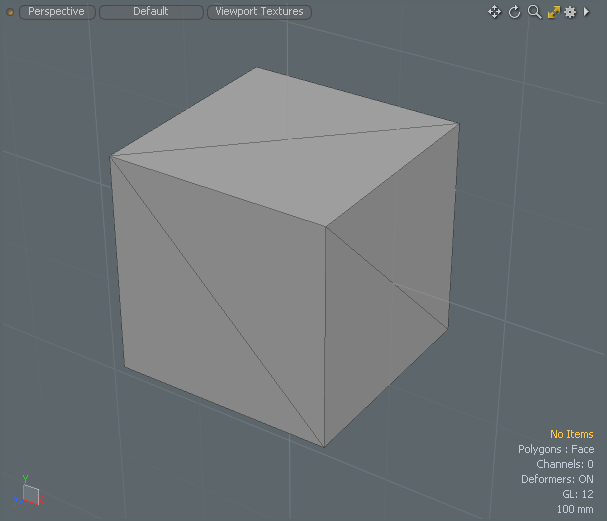
Tip: When working with complex models with multiple layers, apply Merge Meshes to create a single procedural mesh item.
In addition, you can apply a Freeze mesh operation to rasterizes non-face type polygons into face polygons or specific shapes. For more information, see Freeze for Procedural Modeling.
Watch the following video for an overview.
The Triangulate tool is found under the Mesh Ops tab. Click Add Operator, and select Mesh Operations > Polygons > Triangulate.
Applying the Triangulate tool
| 1. | Open the Model layout and select a mesh in your scene. |
| 2. | In the right panel, open the Mesh Ops tab. |
| 3. | Optional - Click Add Operator and select Mesh Operations > Edit > Merge Meshes. |
| 4. | Optional - Click Add Operator and select Mesh Operations > Edit > Freeze. |
| 5. | Click Add Operator and select Mesh Operations > Polygon > Triangulate. |
| 6. | Click File > Export, specify the name and format, and click Save. |
Triangulate Properties
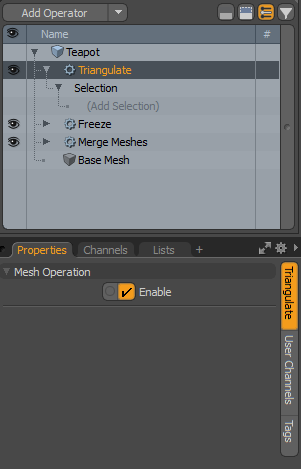
|
Triangulate |
|
|---|---|
|
Enable |
Toggles triangulated polygons on and off. |