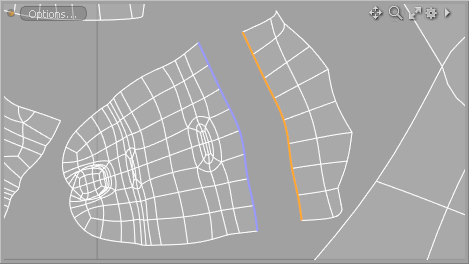
You use the Move and Sew command for merging UV pieces to one another. The sew operation (of the Move and Sew command) converts discontinuous UV data into continuous data — to stitch UVs together. The move operation (of the Move and Sew command) translates the entire UV island to facilitate the merger.
In the example, the graphic shows a UV map with two islands that have the shared edges colored. The blue edges indicate that they are the geometric equivalent of the selected yellow edges. When you choose the command, Modo sews these edges together.
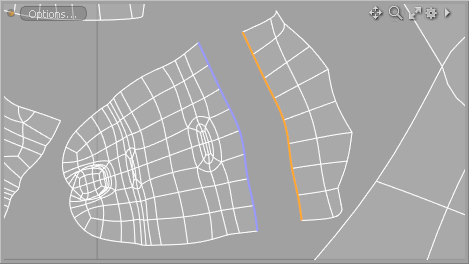
By using the Move and Sew command with Unselected as the Connect To option, Modo properly orients, translates and joins the UV island with its unselected counterpart.
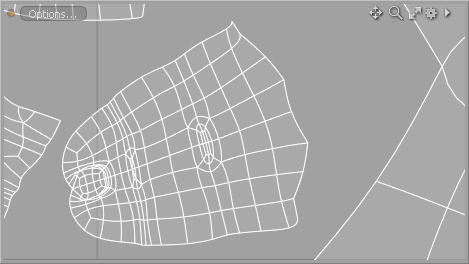
The Move and Sew command has a Connect To list, which is accessible in the Move and Sew subsection of the UV tab and the Move and Sew UVs dialog. The three options available from the Connect To list determine which portion of the UV map is translated to match the other island. Selected moves the unselected geometry to match the position and orientation of the selected geometry in UV space. With Unselected, Modo matches the selected geometry to the position and orientation of the unselected geometry. Selecting Average moves and rotates both pieces to an averaged transform. In all cases, the Scale checkbox is selected by default because Modo scales the geometry as needed to create a stitched, continuous UV map.
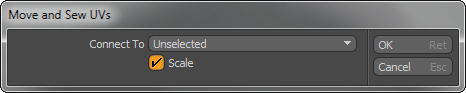
There is also a dialog for triggering the command with additional options. These options include Sew only, which moves only the selected edges and leaves the rest of the island in place, an option to disable scaling of the UV islands, and the Connect To list. In most cases, you only have to select Selected or Unselected to effectively stitch UVs together.