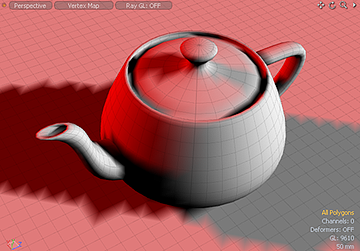
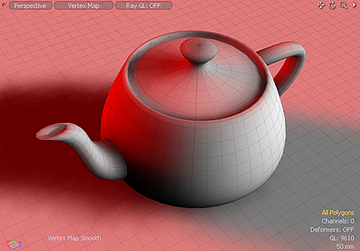
Modo provides a Vertex Map smoothing tool that is useful for softening (or blurring) the values in a Vertex Map. You can also apply this tool to Weight Maps as well as Vertex Color maps. When applied to a Vertex Color map generated with illumination baking, Modo produces a look similar to global illumination but which is applicable to real-time uses (such as in games).
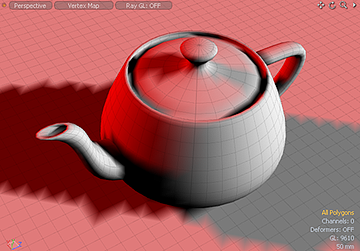
|
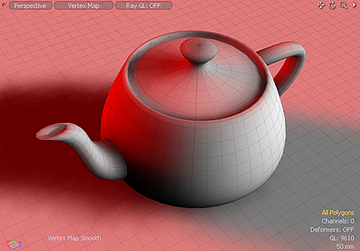
|
|---|
To apply vertex smoothing, you must first have a base Vertex Map of the proper type present: either a Weight Map or a Vertex Color map. The Smooth tool has no effect on UV or Morph maps. Next, make sure the viewport is set to the Vertex Map display mode with the map selected so that the effect of interactive editing shows. Then activate the tool by choosing Vertex Map > Smooth Tool. In the tool's Properties panel, select the map to edit in the Source Map list and adjust the size of the blur with the Count option. Adjust the strength of the blur with the Amount value. To deactivate the tool and to accept the changes when finished, press Q.
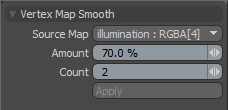
Source Map: Specifies the Vertex Map for editing.
Amount: Adjusts the overall strength of the blurring effect on the map.
Count: Defines the size of the blur across the number of adjacent vertices. A value of 1 averages one adjacent vertex with each vertex; a value of 2 averages two adjacent vertices with each vertex; and so on.