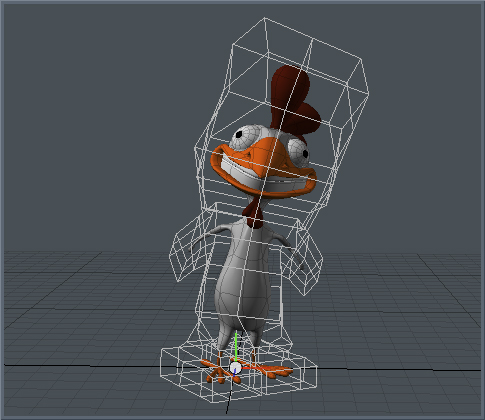
Effectors are a means to affect a target item, generally a mesh layer, to deform it in specific ways. The Wrap Effector, when assigned, creates a custom, low-resolution cage as a proxy to deform the associated mesh. Typically the cage approximates the shape of the target mesh layer to make it easier to manipulate and control. Once assigned, you can animate the Control cage by using other deformers (such as Joints or Morphs) to produce animated results.
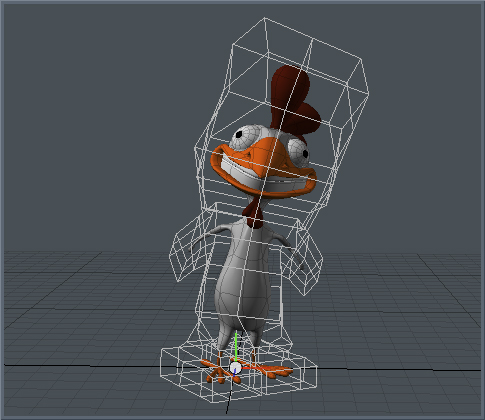
Before applying a Wrap Deformer, you need to create both a target mesh that is to be deformed in its own Item layer and a secondary low-resolution proxy mesh, also in its own layer, to act as the deformation cage. When applying the Wrap Effector, first select the target mesh. Then, apply the Wrap Effector to the target mesh in the Setup workspace layout in the Deformers sub-tab. To do so, click the Wrap button to open the Create Wrap Deformer dialog box.
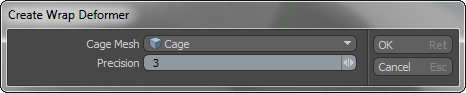
In the Create Wrap Deformer dialog box, you define the low-resolution proxy mesh as the Cage Mesh and then specify the Precision value, which Modo uses to compute the weight values for binding the cage to the target. Higher precision values generate more accurate weights for deforming the target, but they also take longer to calculate; therefore, don't set this value higher than necessary. Once you set the options, left-clickOK to assign the cage deformer.
Once you assign the cage deformer, you can add additional deformer types to the proxy cage Mesh Item and animate them to deform the high-resolution target mesh. You can select the Wrap Effector item, itself, (in the Item List or Deformers viewport) and adjust its attributes in the Properties viewport.
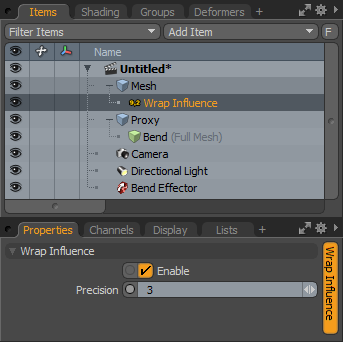
Enable: Toggles the effect of the layer on or off. When clear, the layer has no influence on the scene. However, Modo saves disabled layers with the scene and their values are persistent across Modo sessions.
Precision: Determines the accuracy of the Weight Maps that connect the low-resolution proxy mesh to the high-resolution target, which in turn affects the deformation quality. If you change this value, Modo re-evaluates the weights for the associated items. Higher values may take longer to calculate (possibly much longer) depending on the number of vertices in the proxy mesh.