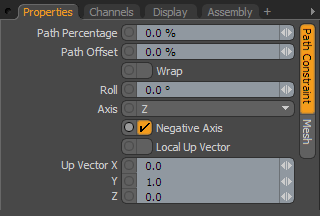
Path: This constraint binds an item to a user-generated curve or to the weighted average of multiple curves and affects both the item's position and its rotation values orienting the item to face along the curve's normal direction. Once constrained, the Percent amount controls the item's position and rotation along the length of the curve. You can use this setting to animate items moving along the path.
Path Position: This constraint binds an item to a user-generated curve or the weighted average of multiple curves and affects its position values only. Once constrained, the Percent amount controls the item's position along the length of the curve. You can use this setting to animate items moving along the path.
Path Normal: This constraint matches an item's rotation to the normal direction of a particular position along the curve. Once constrained, the Percent amount defines the item's rotation based on that position's normal direction.
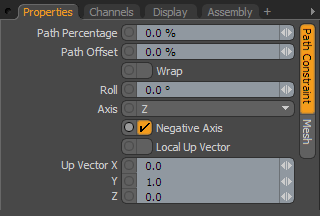
Path Percentage: This value defines a position along the path to which the item is constrained with 0% being the start of the curve (shown by a small circle around the curve's first vertex) and 100% the end of the curve. Paths can be open or closed.
Path Offset: You use this value to offset the point along the curve from the position specified by the Path Percentage value. With this value, for example, you can specify a starting offset along the curve or apply some variation to the constraint position.
Wrap: By default, constrained items stop when they reach either end of the curve. If you enable Wrap, then the item can continue its motion from the start of the curve. For example, if the Percentage channel is set to animate from 0% to 200%, then the constrained item travels along the curve twice.
Up Vector: When you enable Local Up Vector, Modo uses the XYZ value to specify the Up Vector direction as used in the Path and Path Normal constraints.
NOTE: The Path Position constraint does not use the following options.
Roll: This value specifies a rotation around the axis that's aligned to the curve.
Axis: This is the axis of the constrained item that is orientated along the curve.
Negative Axis: Selecting this inverts the defined Axis from the default positive direction to the negative direction.
Local Up Vector: By default the Path and Path Normal constraints use the values in the Up Vector options as world coordinates. However, with this checkbox, you can specify that these should be interpreted as local coordinates relative to the transforms of the Curve Mesh Item. This is useful if the Curve mesh is animated or transformed in any way.