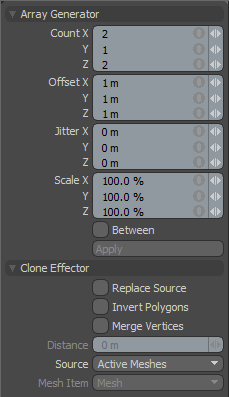
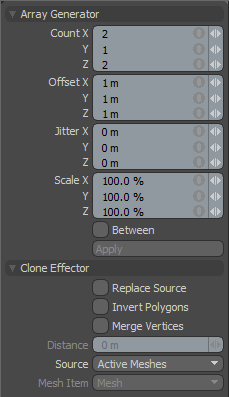
Found on the Duplicate tab of the Modo toolbar on the left side of the screen, the Array tool creates copies of the currently selected geometry in an ordered pattern.
Press Alt, then click the tool to convert it into an Instance Array generator that creates instances of the mesh in the array rather than creating new geometry in the existing layer.
|
Option |
Description |
|---|---|
|
Count |
Set the number of copies in the array. |
|
Offset |
Control the distance from the original geometry to the copies created by the tool. You can control this value directly on the property form or by using the handles in the 3D Viewport. |
|
Jitter |
Add some random variation to any of the three axes (X, Y or Z). Each copied mesh is positioned with the offset and a random variation using the Jitter distance as the maximum possible offset variation. |
|
Scale |
Scale the cloned geometry differently than the original. |
|
Between |
When enabled, it allows you to define a first position and a last position and the rest of the copies are generated tween the exisiting copies. |
|
Replace Source |
Deletes the original geometry and replaces it with a copy of the geometry made by the tool. This is very useful if you are using any Jitter or Scale values other than the defaults. |