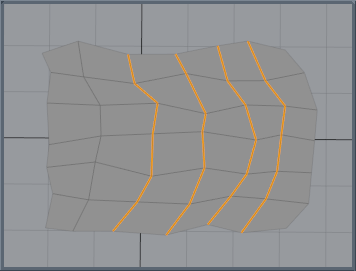
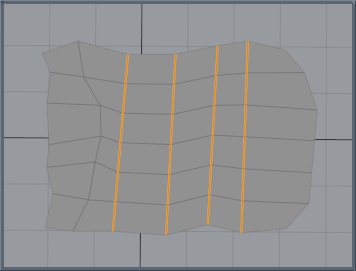

Found in the Deform sub-tab of Modo's default toolbox, the Linear Align tool aligns selected vertex or UV positions along a line.Modo finds the outer-most vertices from selected edges or groups of edges and then interpolates other points between the end vertices. In Edges selection mode, the tool connects the selected edges and then aligns the connecting edge groups.
|
|
|
|
You can align multiple edge groups at once, but edge groups cannot intersect or cross over each other. In Vertices mode, Modo tries to connect selected vertices along edges. If the selected vertices are not continuous, then Modo uses vertex selection order. In Polygons mode, Modo uses the boundary edges and connects them as it does in Edges mode. The tool always aligns middle positions between corners of the overall boundary edges.
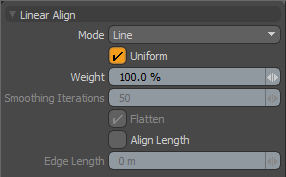
The following Linear Align options are available for Linear Align:
• Mode - determines how the target selections are aligned.
• Line - interpolates linearly between the end positions.
• Curve - tries to fit a curve to the selected edges.
• Uniform - when enabled, aligns points with the same spans; when disabled, Modo aligns the positions to the closest position along the line.
• Weight - determines how to interpolate positions between the source (non-aligned) positions and the aligned positions. You can adjust this value interactively by dragging directly in the viewport. Additionally, the value for each position can be modulated by a falloff.
• Smoothing Iterations - specifies how many times Modo applies the smoothing operation. The Linear Align tool relaxes points inside of boundary edges only with selected polygons (in Polygons selection mode).
• Flatten - moves inner points to the circle plane before applying the smoothing process. This works only with selected closed polygons (in Polygons selection mode).
• Align Length - scales the edges or continuous selected open edges to the given length. This only works with selected open edges in Edges selection mode. The center of the scale is the averaged position from selected edges. The Linear Align tool uses the last selected edge as the initial length to re-size all others.
• Edge Length - determines the actual length of the resulting aligned segments when Align Length is enabled.