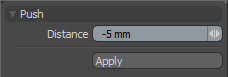
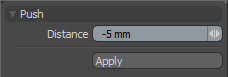
The Push tool is a deformation tool that moves the selected geometry along the selected item's normals.
The Push tool is on the Deform tab of the Tools toolbar. You can also choose Edit > Deform > Push.
You can apply the Push tool interactively by clicking in the viewport to activate the tool and then dragging to increase the push distance.
Alternatively, you can adjust the Push Distance in the tool's Properties panel. If you have not activated the tool (usually by clicking in the 3D Viewport), you must click Apply after setting the value numerically. You can also right-click the Push entry in the Tool Pipe and choose Apply Tool. Adjusting the value in the Properties panel is useful when working with meshes that are very dense because you avoid interactive adjustments.