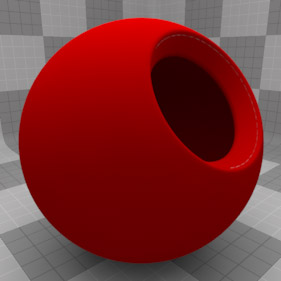
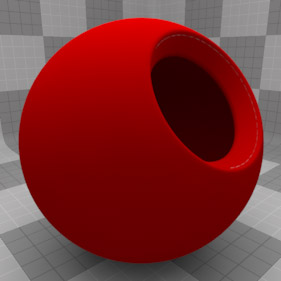
The Constant texture generates a layer with a constant color (or value). Use this to set a single color or value for a specific effect without needing to create a material. For example, with a Constant texture set to Diffuse Color and applied inside an item or polygon mask, the masked elements all use the material settings from the last material beneath the mask but each can have its own Diffuse Color setting.
NOTE: For information about adding and working with Shader Tree item layers, see the Shader Tree topic.
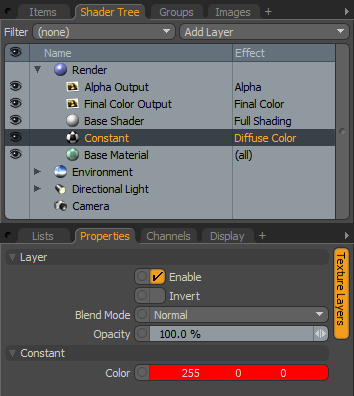
|
Option |
Description |
|---|---|
|
Layer |
|
|
Enable |
Toggles the effect of the layer on and off to duplicate the functionality of toggling visibility in the Shader Tree. When disabled, the layer has no effect on the shading of the scene. However, Modo saves disabled layers with the scene, and they are persistent across Modo sessions. |
|
Invert |
Inverts the colors (RGB values) for the layer to produce a photonegative effect. |
|
Blend Mode |
Affects the blending between different layers of the same effect type. With this, you can stack several layers for different effects. For more about blending, see the Layer Blend Modes topic. |
|
Opacity |
Changes the transparency of the current layer. Reducing this value increasingly reveals lower layers in the Shader Tree, if present, or dims the effect of the layer, itself, on the surface. |
|
Constant |
|
|
Color |
Specifies the RGB color (or value) of the layer depending on the effect. |