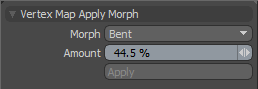
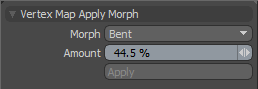
You can use the Morph tool to apply a morph Vertex Map to another morph map on the same mesh. This is a way to move a morph value from one map to another, to edit a morph map further, or to apply multiple maps to a single map for simplified deforming. You can apply this command multiple times to mix together different morph maps into the new map.
Before invoking the command, make sure that you select the Target Vertex Map in the Lists viewport. Then choose Vertex Map > Apply Morph. In the Vertex Map Apply Morph dialog, select the morph map to apply from the Morph list and then specify an Amount. Modo uses the amount to control the strength of the map's application. After you click Apply, Modo sets the values into a new map.