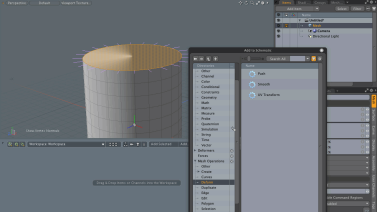Push
The Push tool is a deformation tool that moves the selected geometry along the selected item's normals.
Accessing the Push Tool
• On the left panel, open the Deform tab, and click Push.
• Alternatively, on the menu bar, click Edit > Deform > Push.
• Alternatively, on the right panel, open the Mesh Ops tab, click Add Operator, and double-click Mesh Operations > Deform > Push.
• Alternatively, on the top left corner of the interface, click the ![]() Schematic palette icon , click Add..., and Mesh Operations > Deform > Push.
Schematic palette icon , click Add..., and Mesh Operations > Deform > Push.
![]()
Applying the Procedural Push Tool
The following is an example of applying the procedural version of the Push tool using a vertices selection set. You can use any of the Vertices, Edges, or Polygons selection modes and apply the Push tool.
| 1. | On the left panel, on the Basic tab, press Ctrl/Cmd + click on the |
| 2. | On the menu bar click Vertex Map > Create, set Vertex Map Type to Vertex Normal Map, and click OK. |
| 3. | On the menu bar click View > Show Vertex Normals. |
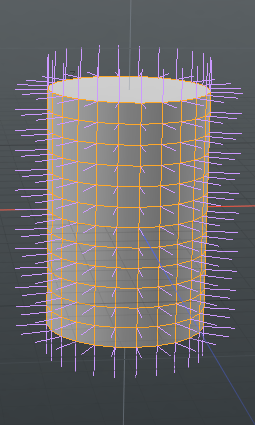
| 4. | Under the layout menu bar, click Edges, and select the vertices on the top of the cylinder. |
Tip: Shift + click on two vertices and press L to select the entire loop.
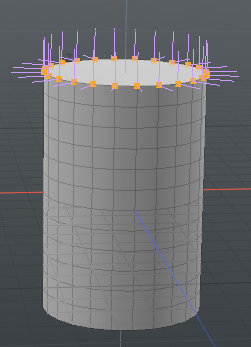
| 5. | Under the layout menu bar, click the |
![]()
| 6. | In the Create Selection Set dialog, type Top in the Name field. |
| 7. | On the right panel, open the Mesh Ops tab, click Add Operator and double-click Mesh Operations > Deform > Push. |
| 8. | In the Mesh Operations list, expand Push > Selection, click (Add Selection) and double-click Mesh Operations > Selection > Select By Selection Set. |
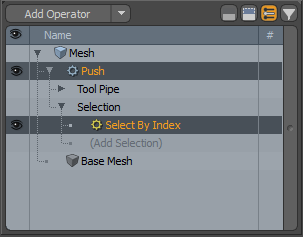
| 9. | In the Properties tab, on the Select By Selection Set tab, and set Name to Top. |
| 10. | In the Mesh Operations list, select Push and click + drag the blue handle in the 3D viewport to apply the Push tool. |
The geometry moves along the selected item's normals
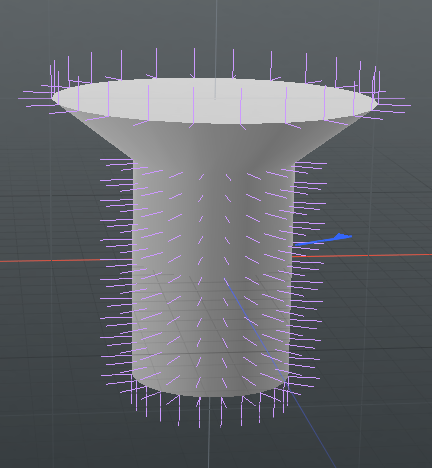
Push Tool Properties
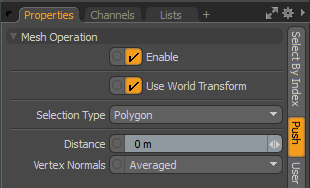
• Enable - Enables or disabled the Push tool.
• Use World Transform - Sets the coordinates from Model Space to World Space where vertices are defined relative to an origin common to all the objects in a scene.
• Distance - Distance to push along vertex normal.
• Selection Normals - Specifies the method to compute vertex normals. The following options are available:
• Averaged - Computes the vertex normal with all connecting polygons.
• Selected - Computes the vertex normal from selected connecting polygons.
• Use Vertex Normal Map - Uses the vectors from vertex normal map if the mesh has vertex normal map.