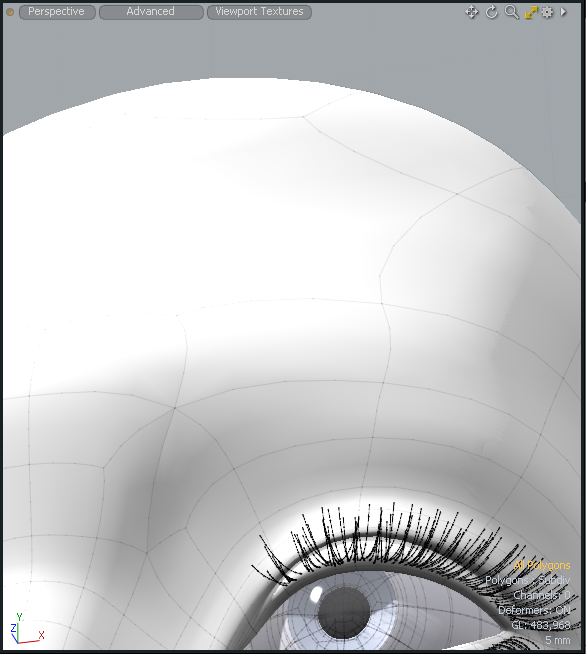Fix Black Dots
Use the Fix Black Dots tool to correct topology, removing pinched areas and holes from your mesh item.
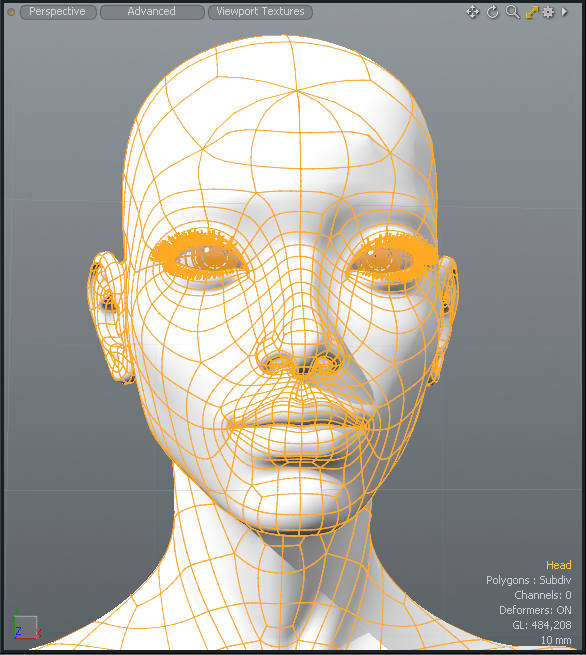
|
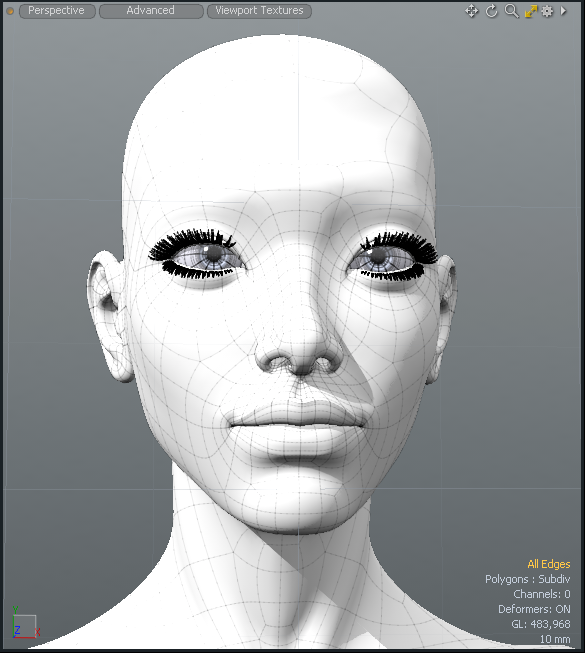
|
| Before | After |
| 1. | Download our example scenes and open fix_black_dots.lxo. |
| 2. | In the Model layout, set the viewport style to Advanced. |

| 3. | Zoom into the forehead. |
Pinches are displayed on either side of the forehead.
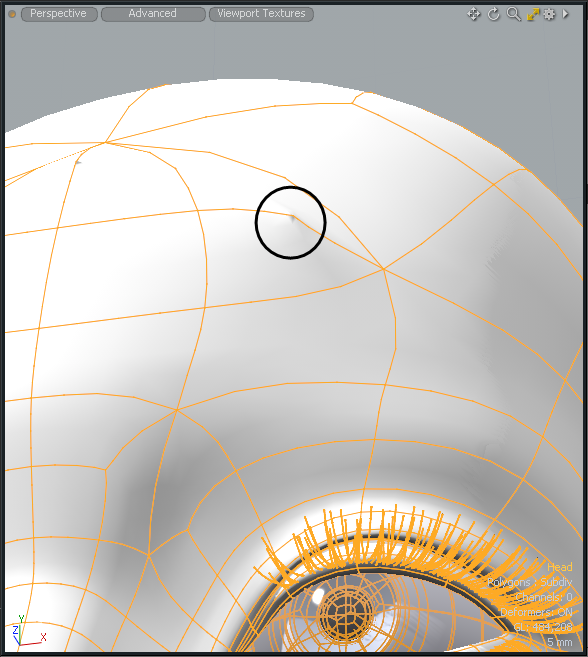
| 4. | On the left panel, open the Mesh Edit tab, and click Fix Black Dots. |
The model is retopologized and the dents are not longer displayed.