Mesh Cleanup
The Mesh Cleanup function wraps a bunch of useful functionalities into a single command, aiding you in repairing problem geometry. Inevitably, even the most conscientious modelers eventually creates some geometry that contains collocated polygons, random floating vertices, or other errors that can build up and may eventually cause rendering errors among other problems. The Mesh Cleanup command is a one-stop-shop for error elimination. You can simply invoke the command found in the menu bar under Geometry > Mesh Cleanup to open the Mesh Cleanup dialog. You can then toggle the different options on or off, if applicable, and press OK to apply the command to the currently-selected geometry.
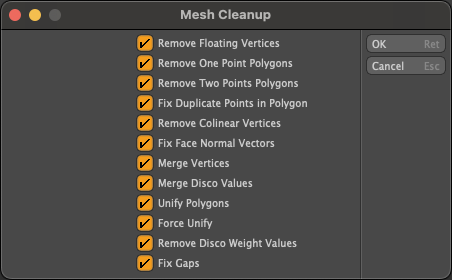
The different options include:
• Remove Floating Vertices - removes single vertices that aren't connected to any polygons.
• Remove One Point Polygons - removes vertices that may be left behind when deleting polygon faces.
• Remove Two Point Polygons - removes edges of polygons where there is a visible line connecting vertices, but no faces.
• Fix Duplicate Points in Polygons - eliminates invalid duplicated vertices within a polygon, merging them into a single vertex.
• Remove Colinear Vertices - removes unnecessary extra vertices along an edge.
• Fix Face Normal Vectors - shifts the vertex order of face polygons in order to compute the correct normal vector. This resolves issues when first, second, and last vertices are arranged in a straight line.
• Merge Vertices - combines vertices that have identical coordinates (collocated).
• Merge Disco UVs - each vertex can store multiple UV values, one set for each connected face. In cases where identical values are stored as multiple discontinuous values to a single vertex, this option eliminates them, merging the duplicates and optimizing the UV map.
• Unify Polygons - removes duplicated (collocated) polygons that share identical Vertex Map values and tags.
• Force Unify - works in conjunction with Unify Polygons but removes all duplicated (collocated) polygons, ignoring Vertex Map values and tags.
• Remove Disco Weight Values - removes unnecessary discontinuous weight values from all Weight Maps in the active meshes. Discontinuous values are automatically generated for various purposes, but can occasionally cause problems in standard workflows.
• Fix Gaps - repairs gaps when co-linear vertices only belong to one side of shared polygons. When this type of gap is detected on an edge, Fix Gaps adds co-linear vertices to the vertex list of the connecting polygon.
Tip: Mesh Cleanup can also be added to Mesh Operations to work with procedural meshes.
