Vertex Map Falloff
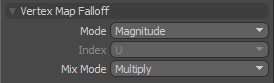
The Vertex Map falloff converts values of the currently selected Vertex Map to values representing falloff strength. While generally a Weight Map is used, being the most intuitive approach, you may also use values of other Vertex Map types as a falloff as well. The falloff is determined by the values of an existing Vertex Map. This allows you to create complex falloffs that actually can have a inverse negative in instances where negative values can be applied.
If a user chooses "Component" for the 'Mode' option, the falloff tool uses the component value specified by the index option. For example, if the current map is a Morph Map and the index is X, then the falloff sets the X value of morph position to the weight value. Magnitude is effective for morph, RGB, and RGBA maps. If the current map selected is a morph map, the falloff returns the length of the morph delta position. If it is RGB or RGBA, the falloff returns the luminosity of color vector.
|
Mode |
The following falloff modes are available: • Magnitude - Values of the Vertex Map are converted to strength values and applied to the affected surface(s). • Component - You can select individual components of a map: Weight Map (1 component- weight value), RGB Map (3 components- R, G or B), RGBA Map (4 components- R, G, B or A), Morph Map (3 components- X, Y or Z), Pick Map (1 component). |
|
Index |
When Component mode is selected, you can determine the specific component using this option selector. |
|
Mix Mode |
In instances where there are multiple falloffs applied to a transform (using the Add option of the Falloff menu), the mix mode defines how each falloff interacts with the other. |
