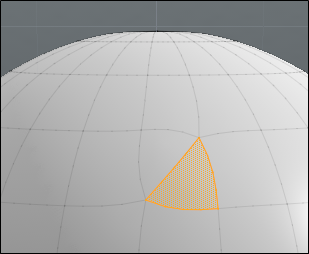Triple Fan
Use the Triple Fan tool to split a selected polygon at a selected vertex point.
|
|
|
|
Before with a polygon selected |
After applying the Triple Fan tool |
| 1. | In this example, add aSphere, and select one face on the sphere. |
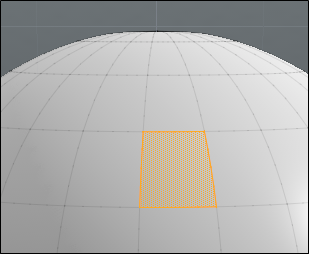
| 2. | Activate the Vertices selection mode and select a vertex on the previously selected polygon. |
| 3. | On the left panel, open the Polygon tab, and select Triple Fan. |
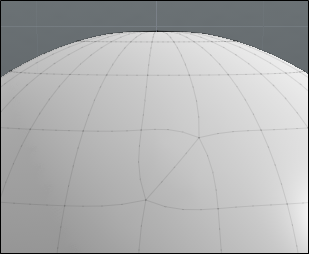
| 4. | Activate the Polygon selection mode again and select one of the split polygons. |