Rendering with OctaneRender
OctaneRender® is the world’s first and fastest unbiased, spectrally correct GPU render engine, delivering quality and speed unrivaled by any production renderer on the market. OTOY’s Octane PRIME render plugin is bundled with Modo.
OTOY® is proud to advance state of the art graphics technologies with groundbreaking machine learning optimizations, out-of-core geometry support, massive 10-100x speed gains in the scene graph, and RTX raytracing GPU hardware acceleration.
Compatibility
OctaneRender® is supported on GPU cards ranging from Kepler GPUs as the minimum requirement to RTX 4xxx GPUs on Windows and Linux, and on Apple Silicon (M1/M2/M3) hardware.
AMD and Intel GPUs are currently not supported.
The Modo Layout
The OctaneRender Prime plugin features are now available directly in the Modo layout, by default.
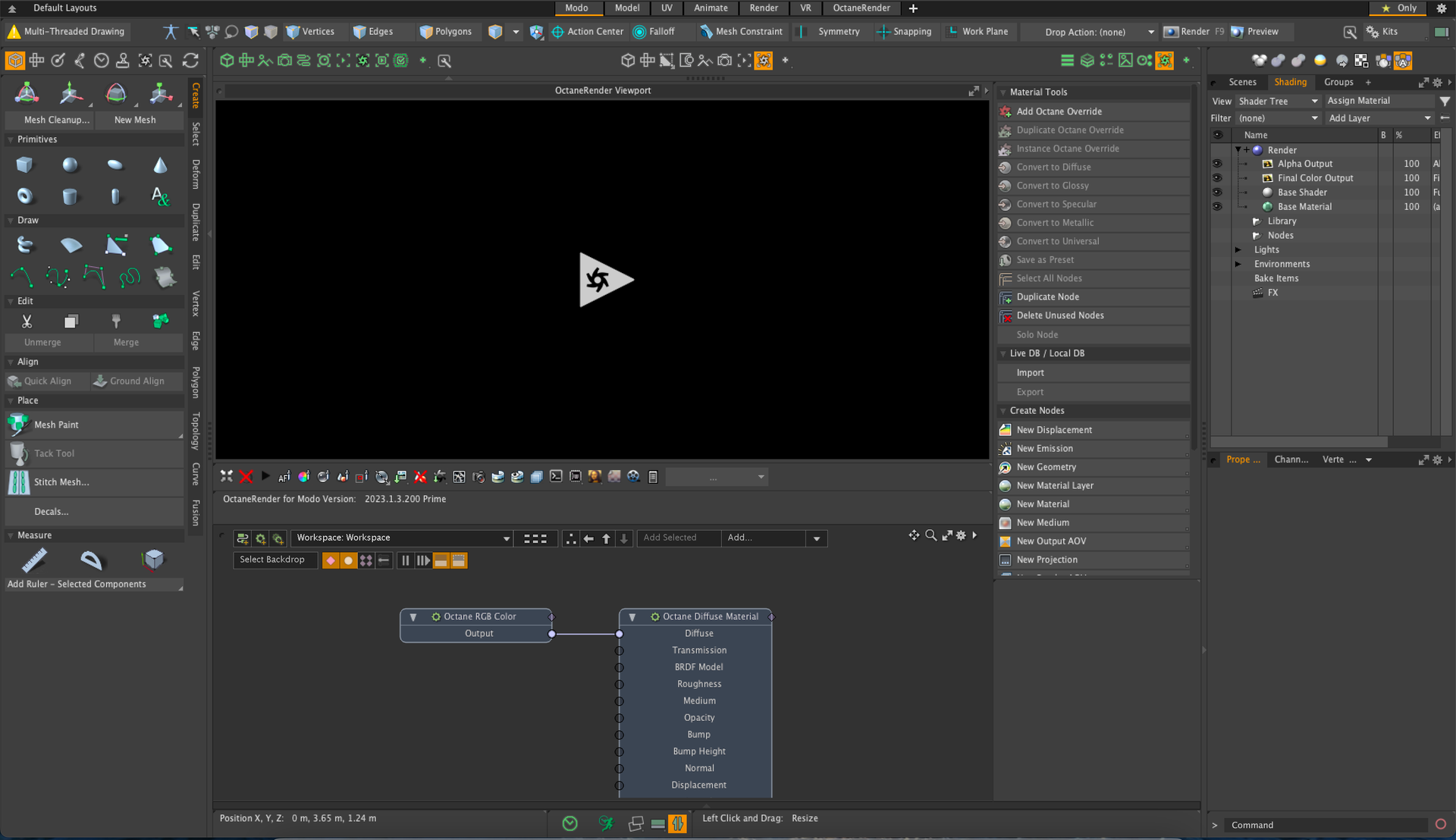
You can open it by selecting the Octane icon in the toolbar:
![]()
The OctaneRender® Layout
You can still access the separate OctaneRender® Layout if needed, by selecting the tab on the top bar.
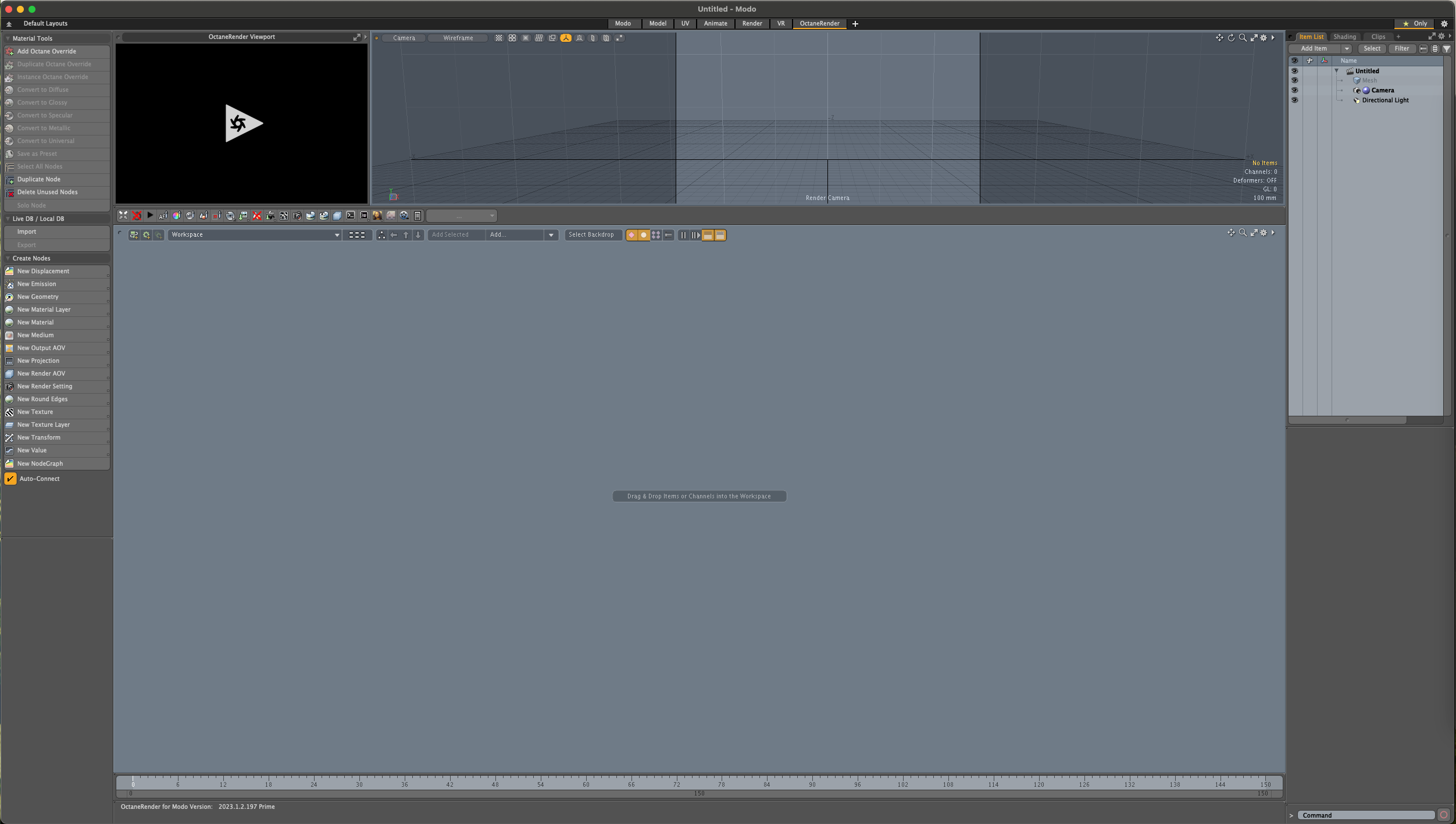
Upgrading to and Using the Octane Studio+ Plugin
If you wish to upgrade to use OTOY®'s OctaneRender Studio+ version, then you can disable the built-in PRIME kit from the System > Kit Toggle Enable menu. Enabling or disabling the kit will require a restart of Modo.
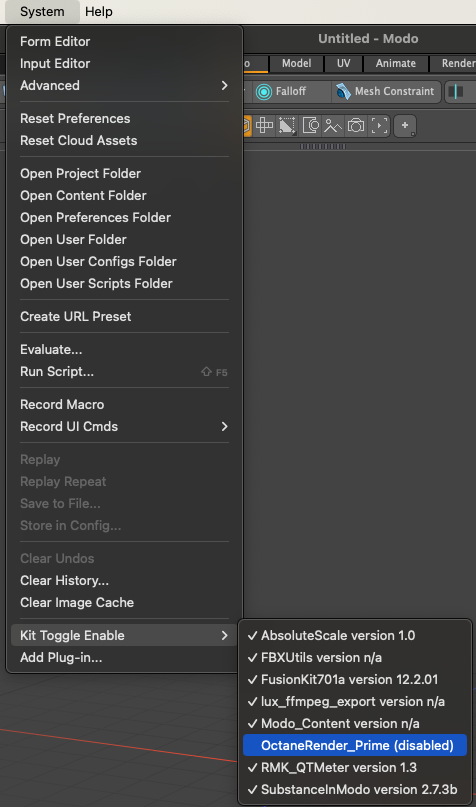
On MacOS, since the Studio+ version is the same as the built-in PRIME version, having both enabled/installed may cause Modo to crash on launch. For this case, uninstall the external kit (remove it from the Content/Kits folder), which will allow Modo to start. You can then disable the internal “PRIME” kit and then install the external one.
Note: The OctaneRender® PRIME version is limited to a single GPU.
Article: For more information on setting up OctaneRender in Modo, please read this knowledge base article.
