Transform UV Map
The procedural Transform UV Map tool lets you move, scale, and rotate a UV map from within the Mesh Operations List. The tool can be added to the stack from the Procedural Preset Browser and has a UV Map property to select the affected UV map.
The tool properties have Tile settings to scale the UV Map, Offset settings to position the UV map, and a Rotation setting.
The image below shows the tool operating on the UV map of a cylinder. The size has been halved and the map has been offset from the origin by 500 mm in U and V.
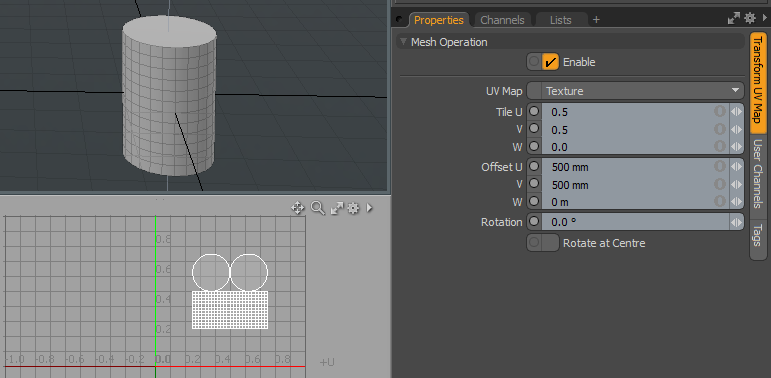
Transform UV Map Properties
|
Transform UV Map |
|
|
UV Map |
Selects the UV map to transform. If this is set to (none), the tool has no effect. |
|
Tile U, V, W |
The size of the UV Map relative to the original size in 1 m x 1 m x 1 m UVW space. |
|
Offset U, V, W |
The distance from the original position in U, V, and W space. |
|
Rotation |
The angle of rotation for the UV map. |
|
Rotate at Centre |
Check this to rotate the UV map around the centre of the map. If this is unchecked, the UV map rotates around U = 0, V = 0. |
