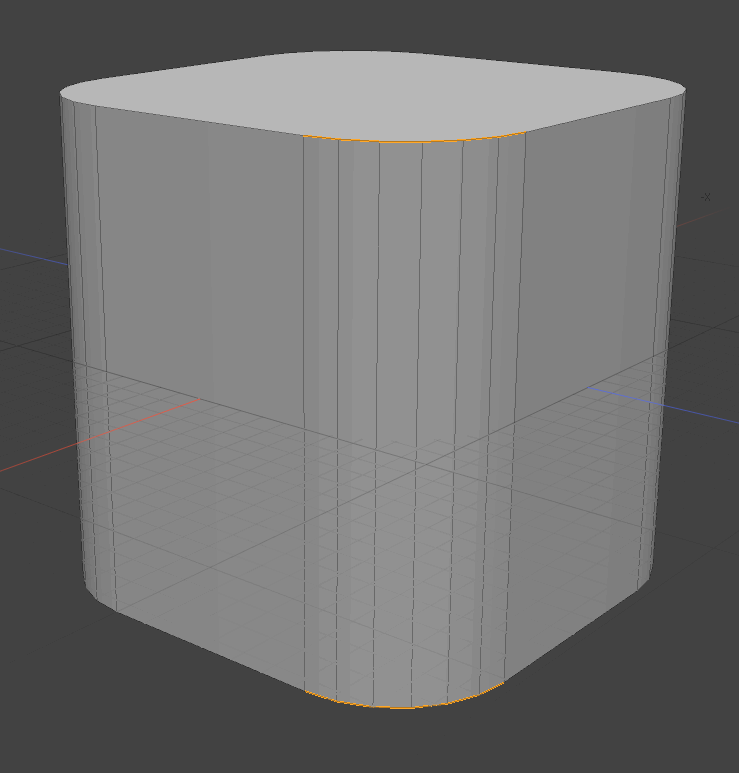Unbevel
Unbevel collapses beveled faces, created by Edge Bevel or Edge Chamfer, between two selected edge loops.
To use the tool:
- In Edges selection mode, select the two edge loops that surround the faces you want to unbevel:
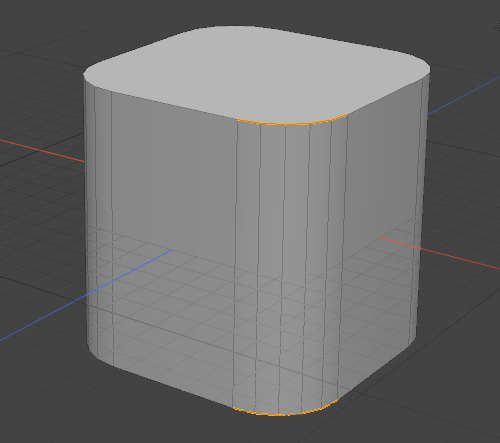
- In the modeling toolbar, click the Edge sub-tab, and click Unbevel.
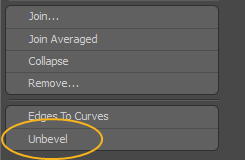
- A dialog prompts you to select the Unbevel Mode. You have the following three options:
Convergence
Collapses beveled polygons into sharp edges.
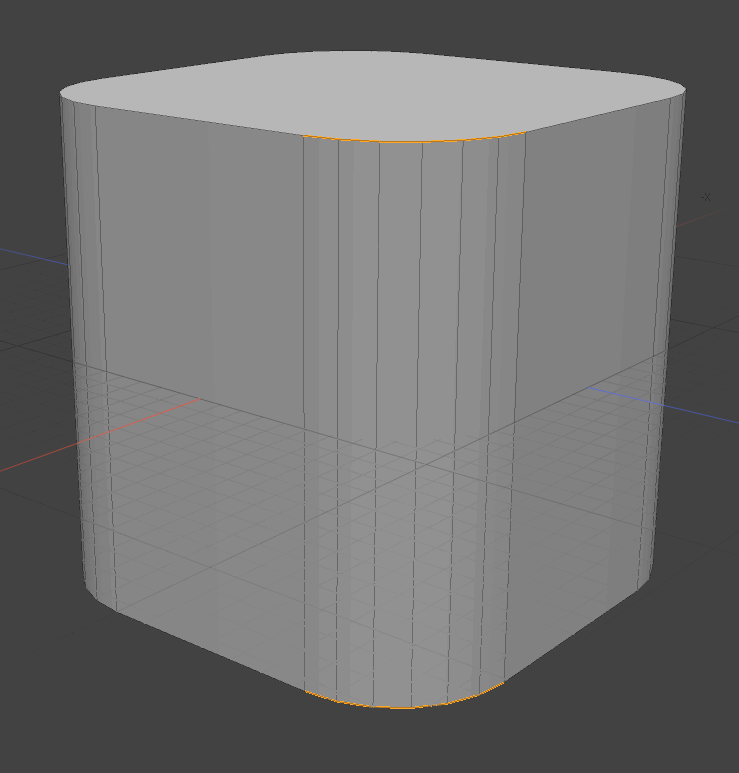
Flat
Turns beveled polygons into a single flat polygon.
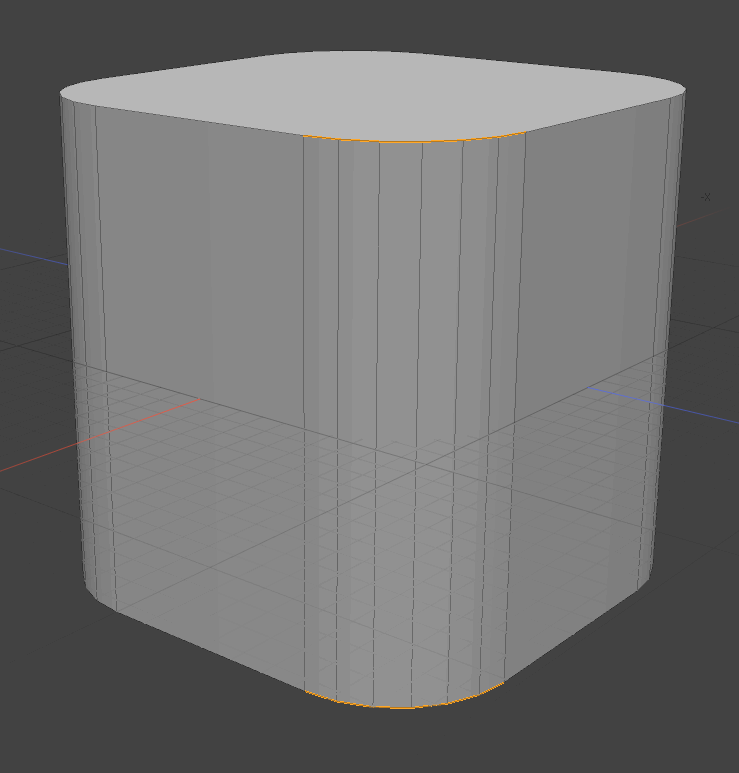
Square
Removes beveled polygons and creates square ones.