Search is based on keyword.
Ex: "Procedures"
Do not search with natural language
Ex: "How do I write a new procedure?"
Contact Support
About Nuke Assist
Nuke Assist is licensed as part of a NukeX or Nuke Studio maintenance package and is intended for use as a workstation for artists performing painting, rotoscoping, and tracking. Nuke Assist doesn’t support any NukeX-or Nuke Studio-specific features apart from PlanarTracker, and has a limited subset of Nuke nodes and features available. Nuke Assist does not support any custom plug-ins, only the following nodes are supported:
|
Nuke Assist Nodes |
|||
|---|---|---|---|
|
Image |
|||
|
Checkerboard |
ColorBars |
ColorWheel |
Constant |
|
Read |
Viewer |
||
|
Draw |
|||
|
Bezier |
Radial |
Ramp |
Rectangle |
|
Roto |
RotoPaint |
||
|
Note: Bezier is only available through the X menu. Press X in the Node Graph and then enter Bezier as a Tcl command to add the node. |
|||
|
Time |
|||
|
FrameBlend |
FrameHold |
FrameRange |
TimeEcho |
|
TimeOffset |
|||
|
Channel |
|||
|
Add |
Copy |
ChannelMerge |
Remove |
|
Shuffle |
ShuffleCopy |
||
|
Color |
|||
|
Grade |
Invert |
OCIO CDLTransform |
OCIO Colorspace |
|
OCIO Display |
OCIO FileTransform |
OCIO LogConvert |
|
|
Filter |
|||
|
Blur |
|||
|
Keyer |
|||
|
Keyer |
|||
|
Merge |
|||
|
AddMix |
Dissolve |
KeyMix |
Merge |
|
Premult |
Switch |
Unpremult |
|
|
Transform |
|||
|
Crop |
CornerPin |
PlanarTracker |
Reformat |
|
Tracker |
Transform |
TransformMasked |
|
|
Views |
|||
|
JoinViews |
OneView |
ShuffleView |
Split and Join |
|
Stereo Anaglyph |
Stereo MixViews |
Stereo ReConverge |
Stereo SideBySide |
|
Metadata |
|||
|
AddTimeCode |
CompareMetadata |
CopyMetadata |
ModifyMetadata |
|
ViewMetadata |
|||
|
Other |
|||
|
Backdrop |
Dot |
Group |
Input |
|
Output |
PostageStamp |
StickyNote |
|
Note: You cannot render output using Write nodes in Nuke Assist.
You can load projects created in Nuke's other modes and work as normal, within the constraints of Nuke Assist. The Viewer renders the output of the node tree whether the components are supported or not. Any unsupported nodes and plug-ins in the Node Graph are outlined in red and their controls are grayed out. You cannot modify the output of unsupported nodes and plug-ins.
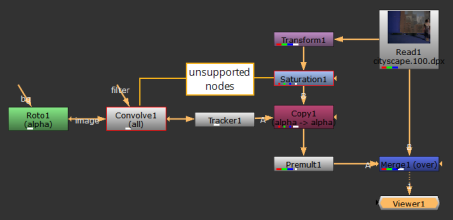
Tip: For more information on node trees and node-based compositing, see Understanding the Workflow.
Using Gizmos, Groups, Precomps, Knobs, and Python
Gizmos, Group, and Precomp nodes can be loaded as normal, but if they contain any nodes that are not supported by Nuke Assist they have a red outline around the node in the Node Graph and the control panel controls are grayed out.
Note: Nuke Assist allows the creation of custom knobs, but they can't be edited.
Python scripts work as usual for nodes that are supported by Nuke Assist, but any attempt to add unsupported nodes displays an error message in the Script Editor output section, or terminal (in -t mode).
For example, executing nuke.createNode('Transform') adds a Transform node to the Node Graph, but nuke.createNode('Convolve') prints the following error:
# Result:
Traceback (most recent call last):
File "<string>", line 1, in <module>
RuntimeError: Convolve is not available in Nuke Assist