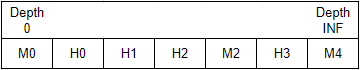Search is based on keyword.
Ex: "Procedures"
Do not search with natural language
Ex: "How do I write a new procedure?"
Contact Support
DeepHoldout
DeepHoldout removes or fades out samples in the main input that are occluded by samples in the holdout input. Unlike the DeepMerge node, DeepHoldout produces a flattened output image that’s no longer in deep format.
Inputs and Controls
|
Connection Type |
Connection Name |
Function |
|
Input |
holdout |
The deep image with the occluding parts. |
|
main |
The deep image to remove or fade samples from. |
|
Control (UI) |
Knob (Scripting) |
Default Value |
Function |
|
DeepHoldout Tab |
|||
|
compute occluded samples |
computeOccludedSamples |
disabled |
When enabled, the values of samples from main are affected by the occlusion values of the holdout samples in front of them. When disabled, holdout occlusion is ignored. For example:
M = main sample H = holdout sample M0 remains unchanged since there are no holdout samples before it. M2 is affected by the combined H0, H1, and H2 holdout samples and M4 is affected by all holdout samples. |
|
drop zero threshold |
drop_zero_threshold |
0.0000001 |
Any samples whose alpha value falls below this threshold are discarded from the holdout. This can help filter out samples with very low alpha values caused by floating point inaccuracy. |