Working with STMaps
STMaps allow you to warp an image or sequence according to the pre-calculated distortion from a LensDistortion node, stored in the motion layer. The motion channels represent the absolute pixel positions of an image normalized between 0 and 1, which can then be used on another image to remove or add distortion without the warp estimation step. See Estimating Lens Distortion Using a Grid and Estimating and Removing Lens Distortion Using Lines for more information on warp estimation.
To remove distortion using the STMap node, do the following:
| 1. | Read in your sequence and add an STMap node downstream. Make sure the src input is connected to the sequence. |
| 2. | Copy and paste the LensDistortion node containing the grid analysis with the Mode control set to STMap, |
OR
Read in the file containing the motion layer, if you wrote it out separately.
| 3. | Connect the stmap input to the source of the motion layer. |
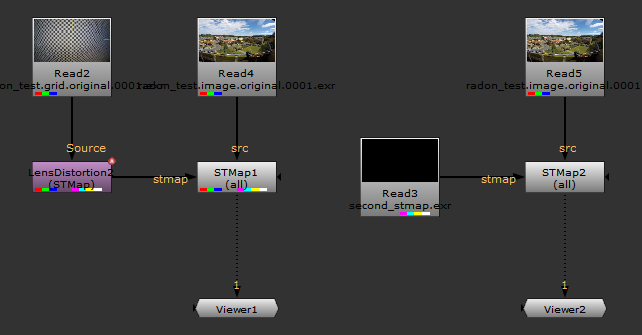
| 4. | Set the STMap UV channels control to the motion layer to remove the distortion. |
You can now track, matchmove, composite, and so on in the undistorted space before redistorting the image.
| 5. | After the comp work is complete, you can warp the VFX work by applying the backward layer in the UV channels control using another STMap node. |
| 6. | The final step is merging the warped VFX work back over the original image to create the comp. |
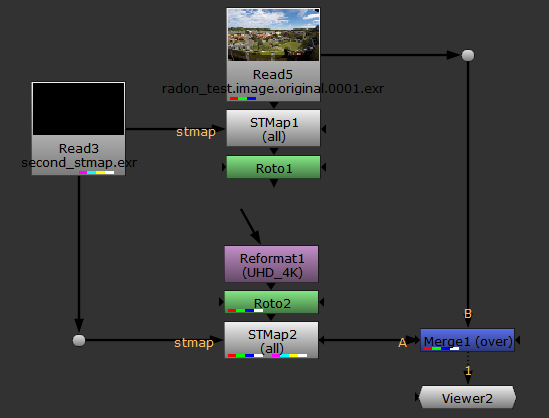
The output from nodes placed before the second STMap node are distorted by the same warp as the sequence.
|
|
|
|
The undistorted plate and comp |
The comp after redistortion |

