Transforming Geometry, Cameras, and Lights
Transform operations include moving, scaling, rotating the objects in your 3D scene and can be in either Object, Screen, or World space. When an object node is active, you can enter specific transform settings in the node parameters (see Transforming from the Node Properties Panel), or directly manipulate the object with the transform handles displayed in the 3D Viewer (see Using the Transform Handles). Transformations can also occur from the location of the object’s pivot point (see Transformations and the Pivot Point).
Nuke allows you to transform several objects together or have one object always face another (see Parenting to Axis Objects and Using the TransformGeo Node).
You can also link transform parameters to imported track or camera data (see Applying Tracks to an Object), or control the transforms with animation curves.
Using FBX, Alembic, and USD files, you can import transforms from third-party 3D applications, such as Maya (see Importing Transforms from FBX Files, Importing Transforms from Alembic Files and Importing USD Items).