Removing Elements Using Inpaint
Nuke's Inpaint is a time saving node for removing unwanted elements, such as tracking markers, blemishes, or wires. Inpaint uses surrounding pixels to fill an area marked in the alpha channel of the source image or Matte input. Inpaint also benefits from GPU acceleration to provide fast results.
See Simple Element Removal Using Inpaint for more information.
For more complex textures, the Stretch controls bias the inpainting in a defined direction, allowing you to replicate textures in the inpainted area.
|
|
|
|
Source clip. |
Inpainted texture. |
You can also use the Detail controls to pull high frequency textures from another part of the Source image, or even from a different image using the Detail input to improve results. For example, you can apply grain to an inpainted area using a Grain node attached to the Detail input.
|
|
|
|
Source clip. |
Grain texture. |
Note: The Viewer gain and gamma controls have been adjusted to show the effect more clearly.
See Inpainting Textures and Detail for more information.