New 3D System Nodes (Beta)
The new USD-based nodes, which supersede the Nuke's classic 3D nodes, deal with Nuke's 3D workspace, allowing you to set up a 3D composite for camera moves, set replacement, and other applications where you need to simulate a "real" dimensional environment.
These nodes are currently in the Beta phase so that we can gather artist feedback to improve the system before deprecating the classic 3D nodes.
Join us to help develop the future of 3D compositing workflows in Nuke: https://community.foundry.com/discuss/nuke3d
Acts as a null object by adding a new transformational axis.
Controls the material appearance your objects are emulating.
Emulates real world cameras and can also project 2D textures.
Applies a material with constant color to a prim.
Generates a depth map from camera tracker data.
Creates a 2D position (xyz) pass from camera tracker data.
Creates an adjustable, directional light in a 3D scene.
Creates an adjustable, environment light in a 3D scene.
Replaces selected material channels with a constant color.
Binds a material to objects specified in the node Properties.
Creates a card object in the scene.
Creates a collection attribute on an object from a list of paths.
Creates a cube object in the scene.
Displaces vertices along the normal according to a texture map.
Sets the draw mode for objects with a Kind assigned.
Exports a flattened stage to a USD file.
Import USD or Alembic objects from external files into Nuke.
Creates instances of an object, allowing you to duplicate prims.
Combines objects or stacks of objects into a single scene graph.
Warps meshes by applying a 3D Perlin noise field.
Creates or modifies mesh normals.
Creates a point cloud from its input.
Uses geometry normals to generate a mesh from a point cloud.
Show/hide or activate/deactivate objects in the scene.
Warps meshes away from a center point.
Creates a reference to another object in the scene.
Creates a cylinder or sphere object in the scene.
Combines objects into a single scene for rendering.
Creates an object used to group other objects together.
Display and edit the USD stage passing through the node.
Stores selections and reapplied them to other objects.
Applies transforms to objects in a 3D scene.
Warps meshes by moving the corners of its bounding box.
Modifies mesh textures using a camera projection.
Displays the USD stage passing through the node in text form.
Combines shaders to produce a composite of the two.
Creates a point in 3D space that emits light in every direction.
Create a dense point cloud camera tracker data.
Represents the preview shader from the USD standard.
Projects an input image through a camera on to a prim.
Renders all the objects and lights in a scene.
Creates a point in 3D space that emits a cone-shaped light.
Applies a wireframe material to a prim.