UVProject
The UVProject node sets the UV coordinates for an object, allowing you to project a texture image onto the object. If the object already has UV coordinates, this node replaces them.
See also Project3D.
Inputs and Controls
|
Connection Type |
Connection Name |
Function |
|
Input |
axis/cam |
The Axis or Camera node controlling the projection attributes. |
|
unnamed |
The 3D object onto which the texture is projected. |
|
Control (UI) |
Knob (Scripting) |
Default Value |
Function |
|
UVProject Tab |
|||
|
display |
display |
unchanged |
Adjust the display characteristics of the 3D object. These settings don’t affect the render output of the scene; these are for display purposes only in the 3D Viewer. • off - doesn't display geometry outlines. • wireframe - displays only the outlines of the object’s geometry. • solid - displays all geometry with a solid color. • solid +wireframe - displays the geometry as solid color with the object’s geometry outlines. • textured - displays only the surface texture. • textured +wireframe - displays the wireframe plus the surface texture. • unchanged - doesn't change the object's display mode. The Viewer can override this setting. |
|
selectable |
selectable |
enabled |
When enabled, you can make selections as normal in the Viewer. When disabled, points cannot be selected or changed. |
|
render |
render_mode |
unchanged |
Sets how the object will render. This control is independent from the display selection, but has the same settings. |
|
projection |
projection_mode |
perspective |
Sets the projection type for rendered objects. Usually, it’s best to select a type that’s close to the object’s surface shape. • off • perspective • planar • spherical • cylindrical Note: When projection is set to off, the UVProject node is essentially disabled. |
|
plane |
plane |
XY |
Sets the projection direction to project the texture image along the x, y, or z axis. Note: This dropdown menu is only available if you selected planar as the projection type. |
|
project on |
project_on |
both |
Sets which surfaces of a 3D object the projection falls on through the camera: • both • front • back |
|
view frustum culling |
frustum_culling |
disabled |
When enabled, the UVProject node affects only the vertices inside the camera view frustum. Any vertices outside the view frustum will not be affected and they still keep their original uv coordinates. |
|
invert u |
u_invert |
disabled |
When enabled, the u coordinates are inverted on the horizontal axis. |
|
invert v |
v_invert |
disabled |
When enabled, the v coordinates are inverted on the vertical axis. |
|
u scale |
u_scale |
1 |
Stretches or squashes the texture on the horizontal axis. |
|
v scale |
v_scale |
1 |
Stretches or squashes the texture on the vertical axis. |
|
attrib name |
uv_attrib_name |
uv |
Specifies the name of the attribute to use for the UV coordinates of the upstream geometry. If your geometry has more than one set of UV coordinates, you can choose the attribute that suits the projection type. |