Hydra in the 3D Viewer
What is Hydra?
Hydra is rendering architecture, capable of processing large scenes with many changes. Hydra is used by Pixar for asset preview in many of its tools alongside USD.
Nuke’s New 3D System uses a Hydra-based 3D viewport, which uses HDStorm as a renderer. This means the 3D Viewer is consistent with other applications in your pipeline, such as Katana, Solaris, or USDView, as well as providing output that allows you to visualise more from your 3D viewer helping you make more choices before going to render.
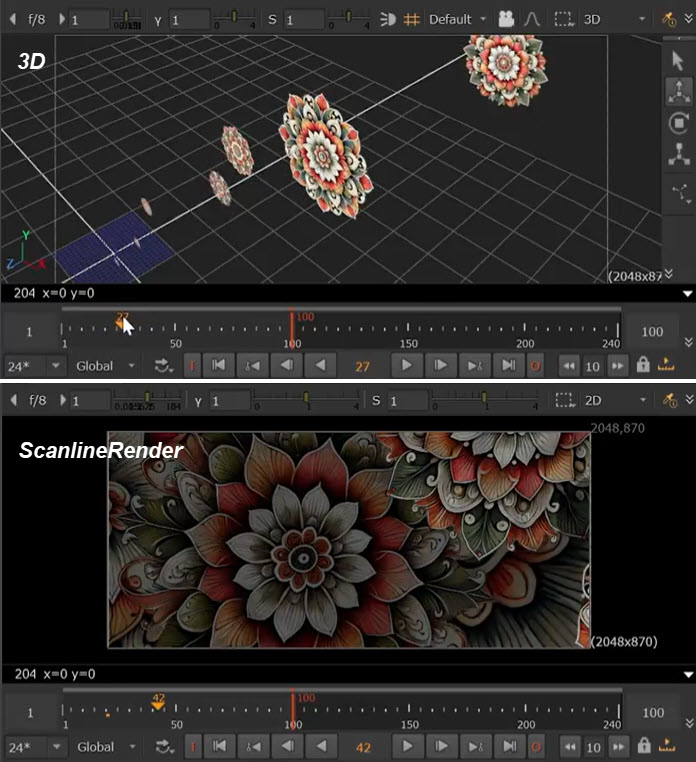
Hydra and Lighting
One important thing to note is that Hydra needs a light source to display materials, so if you want to see materials then you can to enable the Viewer headlamp, or add lights to your scene. If you don’t do either of these, Nuke has a backup default dome light that will allow you to see the materials until you add your own lighting.
Toggle the Viewer headlamp with this button:
![]()
Tip: You can also enable or disable the headlamp by opening your Viewer node Properties, selecting the 3D tab and using the headlamp checkbox. This panel also contains a range of options for controlling the way the Hydra viewer displays your renders.
To learn more about how to use the 3D Viewer, see Viewing Your Scene.
Render Delegates
If you have questions about concepts such as scene delegates, the render index, and render delegates, refer to OpenUSD’s documentation on Hydra.
Note: In future Nuke releases, we’ll be looking to update the Viewer to support additional render delegates so you can pick the right renderer for your viewport experience.