Rendering Lights
Lights can be rendered with ScanlineRender.
• First, you should connect the lights to a GeoScene node.
• Then connect the GeoScene into the obj/scn input of the ScanlineRender node.
• To view your render, simply toggle the Viewer back to 2D. This shows you a representation of the render in the Viewer.

Some lights have specific ScanlineRender Options such as Falloff Type, Blur Size, Mirror X and Mirror Y which are not visible in the Viewer and will only be applied in the render. See each light's Reference Guide page linked below.
Node Reference
Creates an adjustable, directional light in a 3D scene.
Creates an adjustable, environment light in a 3D scene.
Creates a point in 3D space that emits light in every direction.
Creates a point in 3D space that emits a cone-shaped light.
Renders all the objects and lights in a scene.