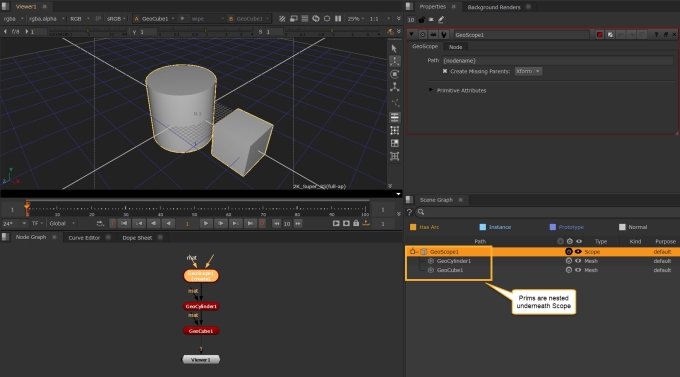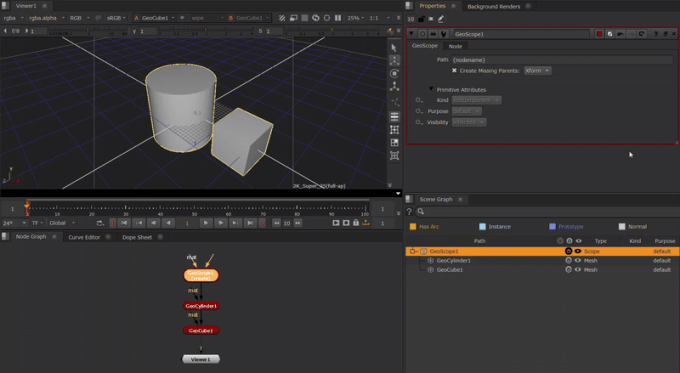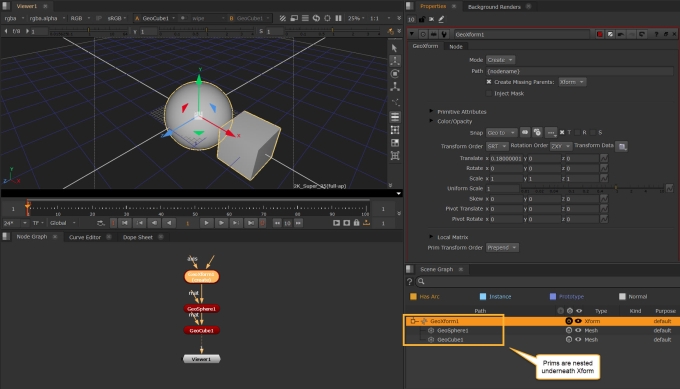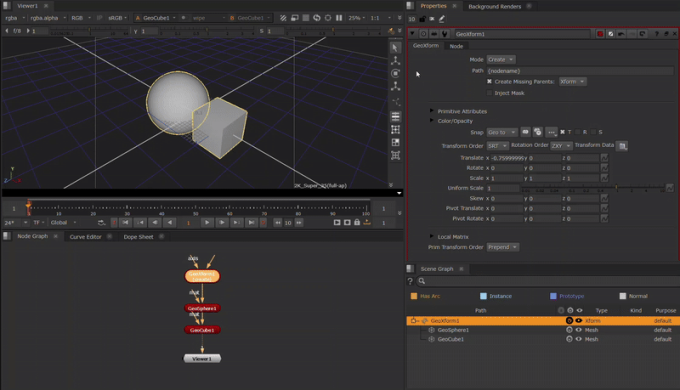Creating Scope and Xform Prims
Scopes and Xforms both allow you to create groups of prims in your scene.
• GeoScope allows you to create the simplest form of grouping, which is called a Scope. Scopes are like containers which can be useful for organizing the scene graph in higher up locations. It is similar to an Xform in that it is a container prim. However, the most important distinction between an Xfrom and a Scope to be aware of is that Scope cannot be transformed.
• GeoXform introduces the ability to create Xforms. Xform prims are another form of grouping that can also be transformed themselves. This is great if you want to nest geometry under one group and then transform that top level group Xform so that all the geometry that are nested underneath also move, but retain their own unique transform data. The Prim Transform Order knob allows you to specify at which point the transform order is specified to.
Using GeoScope
For example, you could use a GeoScope to group a Cube and a Cylinder together. By connecting a GeoScope node upstream of your other geometry prims, they will now be grouped together in the scene graph. Now if you wanted to change the Visibility of both prims, you could change this attribute on the GeoScope instead of changing them both individually.
Note: To read step by step how to create a Cube or Cylinder, see Creating Scope and Xform Prims.
Using GeoXform
To transform multiple prims at once, you can use a GeoXform node. By connecting a GeoXform node upstream of your other geometry prims, they will now be grouped together in the scene graph. Now you can then use the transform handles, snap menu or other transformation tools to move them in one group.
Note: See more about transformations at Using Transformation Tools.
Scope and Xform Nodes - Node Reference
Creates an object used to group other objects together.
Creates and edits Xform prims in your USD scene.