GeoBindMaterial
The GeoBindMaterial node binds a material in the scene to all the objects specified in the Mask control. For example, connecting a Checkerboard node to the GeoBindMaterial mat input assigns the checkerboard material to a prim in the scene, such as /GeoCube1. If nothing is connected to the mat input, you can assign a material or shader from the Scene Graph using the Material control.
To learn more about the workflow, see Using GeoBindMaterial to Assign Materials.
Note: GeoBindMaterial's classic 3D system equivalent is the ApplyMaterial node.
Inputs and Controls
|
Connection Type |
Connection Name |
Function |
|
Input |
unnamed |
The previous stage in the scene you want to affect. |
|
mat |
An optional input supplying the material or shader you want to apply to the specified prims. If nothing is connected to the mat input, specify the material or shader to apply using a Scene Graph location in the Material control. |
|
Control (UI) |
Knob (Scripting) |
Default Value |
Function |
|
GeoBindMaterial Tab |
|||
|
Mask |
mask_patterns |
Default - Injected/ All Meshes |
Specifies the mask pattern to match the prim names to affect. You can use standard glob-style wildcards, such as '*', '?', to create masks or use individual prim names separated by spaces. For example, /GeoCube 1 /GeoCard3 applies the effect to only those prims. Default - Injected/ All Meshes - selects the default prim(s) for the node. The default will be the injected mask prim paths if there is an upstream node with this. Otherwise the default mask for this node type is evaluated. All roots - selects the top level Xform(s) in your scene. Last modified - selects whatever the last node modified was. All Cameras - selects all Cameras in your scene graph. All Lights - select all lights in your scene graph. All Meshes - selects all meshes in your scene graph. Custom - sets a custom selection of prims that exist in your scene graph. Tip: You can also use the cog menu, the Viewer picker, or drag and drop paths from the Scene Graph to create masks. |
|
|
inject_mask | off | When enabled the mask in this node is injected into the node directly below it if that node has the default path mask set. |
|
|
|||
|
|
bindingStrength | Stronger than descendants | Your Material input will be applied to your scene graph hierarchy based on the Mask path that you set in your GeoBindMaterial > Mask input. The Binding Strength specifies under which conditions the Material is applied. • Stronger than descendants - applies the Material to all USD prims under your scene graph mask path. • Weaker than descendants - applies the Material to the USD prims under your mask path that do not already have a material. • Passthrough - preserves any existing binding strength on the prims. If no binding strength exists, applies the USD default of ‘Weaker than descendants'. The USD hierarchy is displayed in your Scene Graph. |
|
Material |
material_path |
none |
Assigns a material or shader from the Scene Graph if nothing is connected to the mat input. Tip: You can also use the cog menu, the Viewer picker, or drag and drop paths from the Scene Graph to bind materials. |
|
|
purpose | All Purpose | The Purpose determines which rendering context the material binding applies to.
• Full - Used for final rendering. Note that materials with this binding will not be present in the viewer. • Preview - Used for preview rendering. • All Purpose - Used if no other full or preview material bindings are present. |