GeoProjectUV
The GeoProjectUV node modifies or creates texture coordinates on a mesh using a projection from a Camera or an Axis node. If the object already has UV coordinates, this node replaces them.
To learn more about the workflow, see Projections in the New 3D System.
Note: GeoProjectUV's classic 3D system equivalent is the UVProject node.
Inputs and Controls
|
Connection Type |
Connection Name |
Function |
|
Input |
axis/cam |
The Axis or Camera node controlling the projection attributes. |
|
unnamed |
The previous stage in the scene you want to affect. |
|
Control (UI) |
Knob (Scripting) |
Default Value |
Function |
|
GeoProjectUV |
|||
|
Mask |
mask_patterns |
Default - Injected/ All Meshes |
Specifies the mask pattern to match the prim names to affect. You can use standard glob-style wildcards, such as '*', '?', to create masks or use individual prim names separated by spaces. For example, /GeoCube 1 /GeoCard3 applies the effect to only those prims. Default - Injected/All Meshes - selects the default prim(s) for the node. The default will be the injected mask prim paths if there is an upstream node with this. Otherwise the default mask for this node type is evaluated. All roots - select the top level Xform(s) in your scene. Last modified - selects whatever the last node modified was. All Cameras - selects all Cameras in your scene graph. All Lights - select all lights in your scene graph. All Meshes - selects all meshes in your scene graph. Custom - sets a custom selection of prims that exist in your scene graph. Tip: You can also use the cog menu, the Viewer picker, or drag and drop paths from the Scene Graph to create masks. |
|
|
inject_mask | off | When enabled the mask in the current node is pushed to the geo nodes below it that have the default mask set. |
|
Projection |
projection |
Perspective |
Sets the projection type for rendered objects. Usually, it’s best to select a type that’s close to the object’s surface shape. • Off • Perspective • Planar • Spherical • Cylindrical Note: When Projection is set to off, the GeoProjectUV node is essentially disabled. |
|
Plane |
plane |
XY |
Sets the projection direction to project the texture image along axes: • XY • YZ • ZX Note: This dropdown menu is only available if you selected planar as the projection type. |
|
Project On |
project_on |
Both |
Sets which surfaces of a 3D object the projection falls on through the camera: • Both • Front • Back |
|
|
proj_plane_culling | off | Do not project uvs onto points and vertices behind projection plane. Turn this on if the renderer being used does not support the perspective (w) coordinate for uvs. By default this is off because removing uv(w) coordinates from vertices behind the projection source can break the uv interpolation across the polygon’s surface when some vertices end up behind the plane while the rest are in front. |
|
View Frustum Culling |
frustum_culling |
off |
When enabled, the GeoProjectUV node affects only the vertices inside the camera view frustum. Any vertices outside the view frustum are not affected and they retain their original uv coordinates. |
|
Invert U |
u_invert |
off |
When enabled, the u coordinates are inverted on the horizontal axis. |
|
Invert V |
v_invert |
off |
When enabled, the v coordinates are inverted on the vertical axis. |
|
U Scale |
u_scale |
1 |
Stretches or squashes the texture on the horizontal axis. |
|
V Scale |
v_scale |
1 |
Stretches or squashes the texture on the vertical axis. |
|
Attribute Name |
uv_attrib_name |
primvars:st |
Specifies the name of the attribute to use for the UV coordinates of the upstream geometry. If your geometry has more than one set of UV coordinates, you can choose the attribute that suits the projection type. |
|
Generate Perspective |
generate_w |
off |
When enabled, GeoProjectUV generates an stw attribute that adds a perspective component w to the UV coordinates. |
|
Attribute Name |
uv_attrib_name |
primvars:st |
When Generate Perspective is enabled, Attribute Name specifies the name of the attribute to use for the perspective UV coordinates of the upstream geometry. If your geometry has more than one set of UV coordinates, you can choose the attribute that suits the projection type. |
|
W Attribute Name |
uvw_attrib_name |
primvars:stw |
When Generate Perspective is enabled, Attribute Name specifies the name of the attribute to use for the perspective UV coordinates of the upstream geometry. If your geometry has more than one set of UV coordinates, you can choose the attribute that suits the projection type. |
| Reference Frame | |||
| Use Reference Frame | use_reference_frame | off | If on, the projection will be applied at the reference frame only. |
| Reference Frame | reference_frame | 0 | The reference frame for the projection. The projection is performed at this frame and the UVs will be used for all other frames. This allows a projection to be stuck to a changing geometry. |
| Animation Menu | animation_menu | N/A | Allows you to view animation keys and modify them. |
| Set to Current Frame | set_to_current_frame | N/A | Set the reference frame to the current frame. |