
The algorithm used in F_RigRemoval is unable to differentiate between multiple foreground objects. If there is another foreground object in the sequence that moves through the background region that is being used in the repair, this second foreground object will also be cut up and used, resulting in an incorrect repair. To try and assist in these situations, it is possible to mark regions of the image as not to be used for repair by setting their alpha value to mid gray. This will ensure that spurious bits of other foreground objects do not appear in the repair.
In the figure below, we are trying to remove the woman in the center of the screen as she walks from left to right down the street. At this frame, a man walks in the opposite direction and her feet and his head overlap.

|
| Original shot. |
Below, the figure on the left shows the normal matte for the woman, and the figure on the right shows the result of using this in F_RigRemoval. Note that the man’s head interferes with the repair and the reconstruction of the pavement is particularly bad, probably due to the man becoming the dominant motion source.
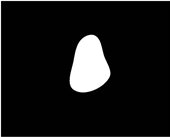
|

|
| The normal matte. | The output. |
To fix this, we can adapt the matte to include a mid gray area over the man. This tells the rig removal algorithm to ignore that area in the repair. This matte is shown below in the figure on the left, and the result is shown in the figure on the right. Note that the repair on the pavement is improved, and the man is simply clipped rather than being used in the repair.

|

|
| The matte with a mid-gray area. |
The output. |