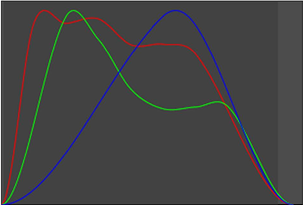
with luminance. The x axis represents
luminance and the y axis the amount of grain.
In its default setting, F_ReGrain adds the same amount of grain over the whole image. However, the amount of grain on an image is normally a function of luminance. Various parameters in the Grain Response group allow you to adjust how the amount of grain added varies with luminance:
• Pressing Sample Grain Response will cause the variation of the amount of grain with luminance to be calculated from the Grain input, and switching on Use Sampled Response will apply these curves to the grain added to the Src sequence.
• To view the sampled response curves, switch on Draw Response; an example is shown in the figure below.
• The amount of grain added to the lowlights, midtones and highlights of the image can be adjusted using the Low Gain, Mid Gain and High Gain parameters. The effect of adjusting these can also be seen on the response curves.
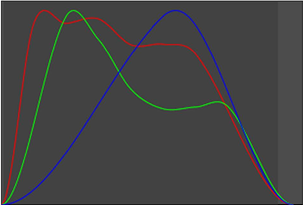
|
| This shows an example of the grain response with luminance. The x axis represents luminance and the y axis the amount of grain. |