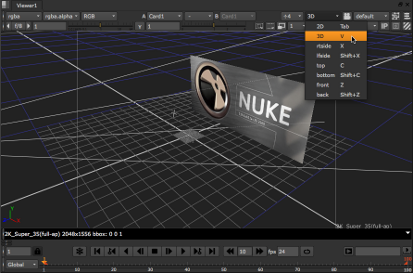
Once you have the 3D node structure, you can use any Viewer in Nuke as a gateway to the 3D compositing space. Choose 3D from the view dropdown menu, or press the Tab key over the Viewer to toggle between the 2D and 3D views.
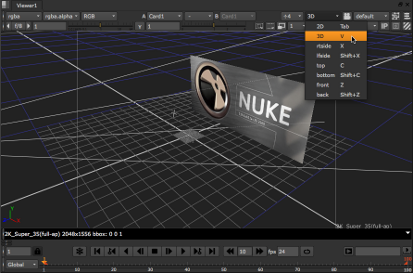
On the view dropdown menu, you’ll also see orthographic views - rtside, lfside, top, bottom, front, back - which provide non-perspective views into the scene. In three-quarter perspective, it can be difficult to accurately place objects on the axes, and the non-perspective views make it easier to line things up.