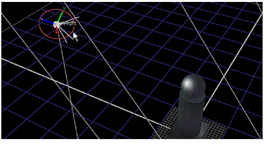
This tutorial teaches you the basics of using Nuke's 3D workspace.
Nuke’s 3D workspace creates a powerful compositing environment within your project script. This workspace combines the advantages of cameras, lighting, and a three-axis (x, y, and z) environment, with the speed of node-based compositing. You pipe 2D images into the 3D space, setup a camera, animate your scene, and then render the results back to the 2D composite.
|
|
| Compositing in the 3D workspace. |